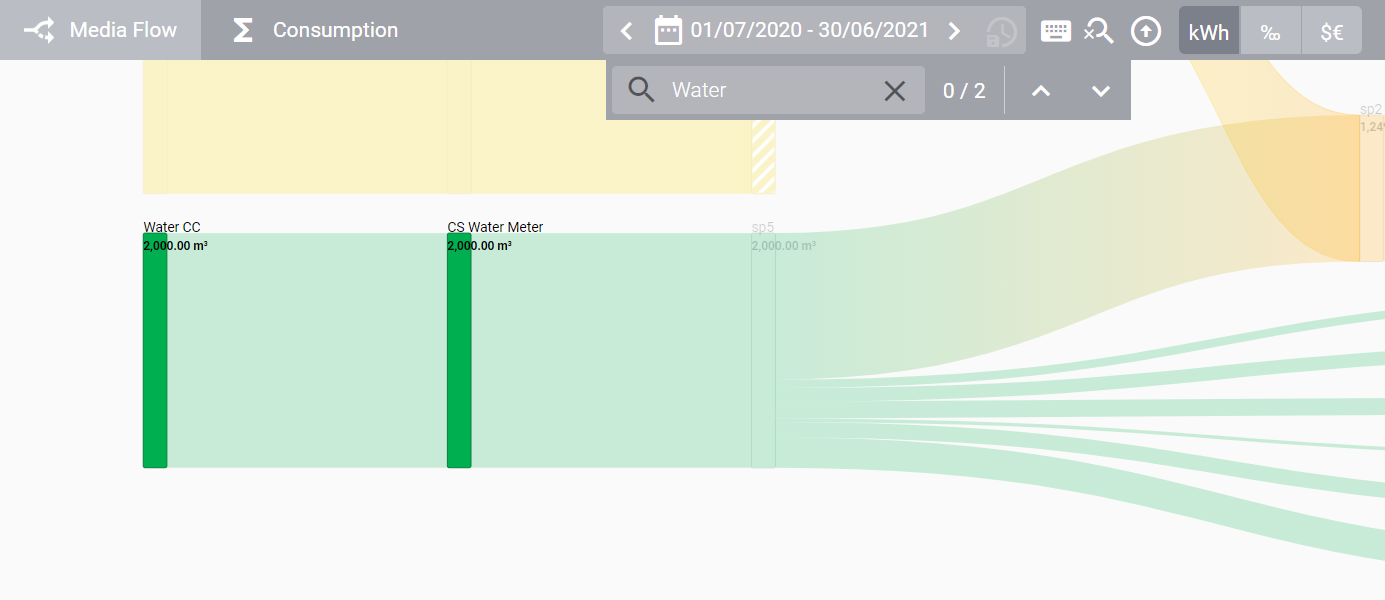Introduction
The Meter Network widget enables you to create a network of cost centers, splitters, meters and areas that reflects the structure of your building. The meter network serves as a foundation for the calculation of the ancillary cost settlement for your tenants.
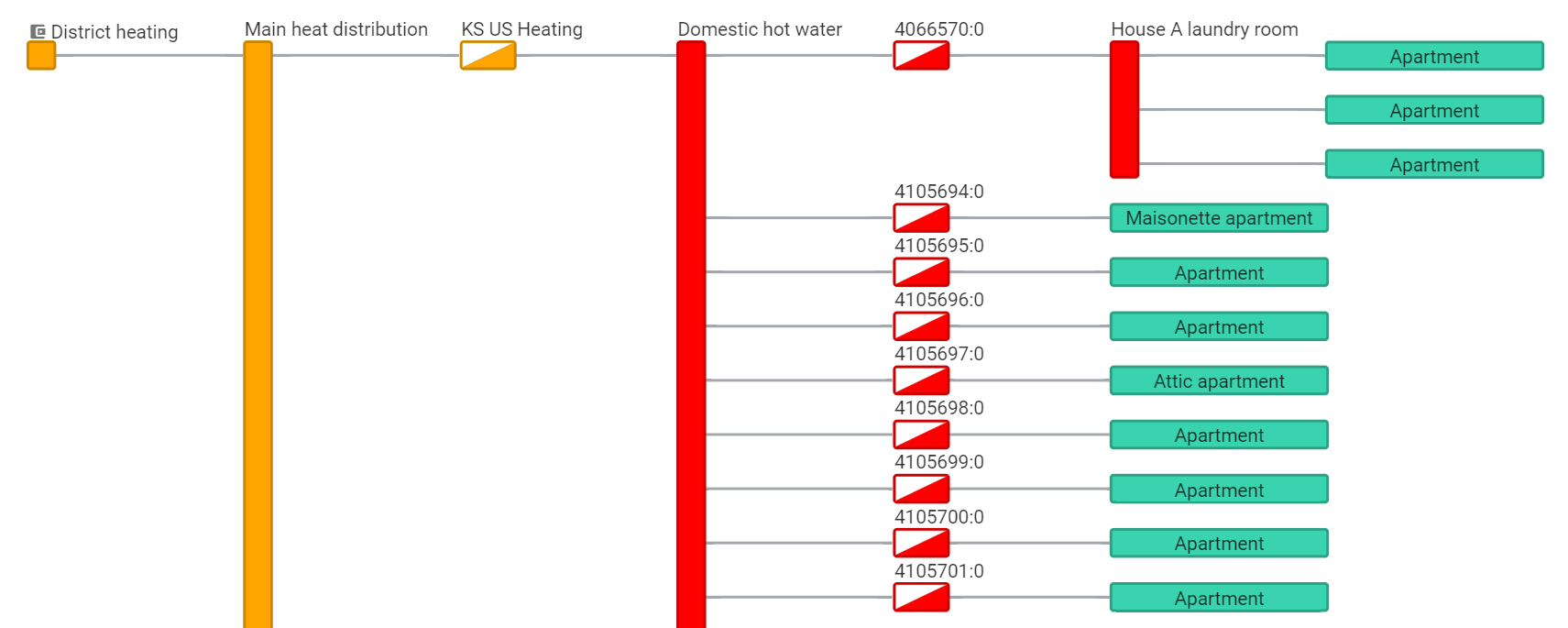
View mode
In the default mode, the entire network is displayed read-only.
If you click on a meter, its latest measurements will be displayed in a chart at the bottom of the screen.
If you hold Ctrl will clicking any shape, you can drill down the network and show only the shapes that are connected by a path with the selected shape.
All other shapes will be temporarily hidden.
Click on Show All in the toolbar at the top right to show the entire network again.
Edit mode, media flow and consumption
Keyboard shortcuts
See Keyboard shortcuts.
Search for shapes
To quickly search for an already placed object, either click on Toggle Search at the top right, or press Ctrl/⌘ + F or F3, then start typing.
All shapes with matching labels will be highlighted on the page.
If more than one shape matches the search string, you can press ↵ Enter or 🠛 to jump to the next match, or ⇧ Shift + ↵ Enter or 🠙 to jump to the previous match.
Press Esc to hide the search.