Tenants, areas and tenancies
You can use the Tenants widget to add and view all your tenancies and their information, as well as each of your tenants’ contact details
Tenancies
You can add all your tenancies in this list, along with additional information, such as apartment number and period of tenancy. To add a new tenancy, click on Add Tenancy and add the required information. To save your changes, click on Add.
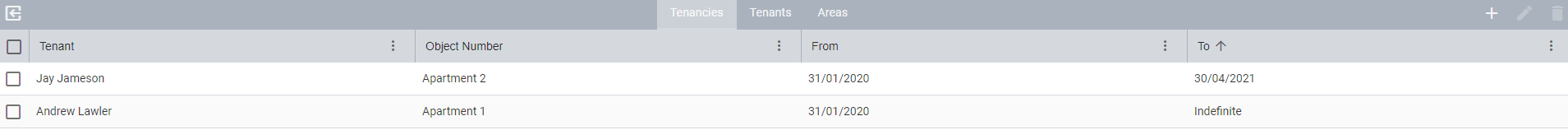
A list of tenancies
Tenants
You can add contact information for all your tenants, such as name, email, phone number, address and an external ERP ID. To add a new tenant, click on Add Tenant and add the required information. To save your changes, click on Add.
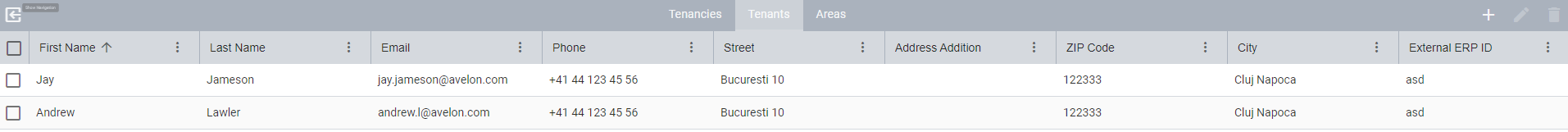
A list of tenants and their contact information
Areas
For all your tenancies, you can add even more specific information, like number of rooms, area size and the type of area, for example a common or rentable area. To edit an area, click on Edit Area and add the required information. To save your changes, click on Save.
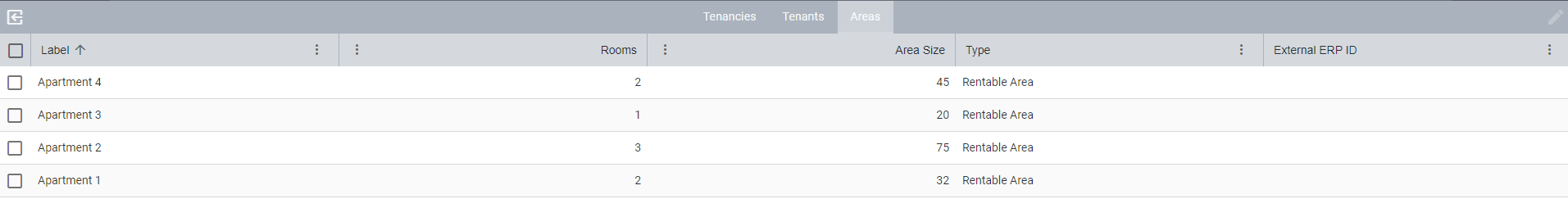
A list of areas