Bulletin board
You can use the Bulletin Board widget to send messages to your tenants, for example about upcoming maintenance or renovation work, about company holidays, substitutes, company events, etc. These messages are displayed for the relevant real estate in the Avelon tenant portal.
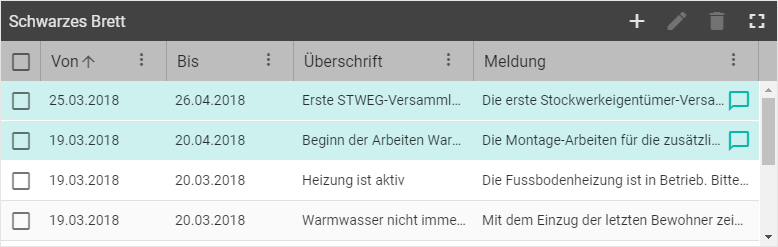
The bulletin board with several messages to the tenants. The first two entries are currently active and are therefore visible to tenants.
You can edit individual messages by using the icons at the top right. To switch the view to full-screen, click the Full View icon. To edit an existing message, first select it from the list and then click on Edit Message at the upper right.
Note
Messages are visible for the tenants in the tenant portal only in the respective time window specified. Active messages are highlighted in green in the widget itself. Inactive entries continue to appear in the list so that you can reuse them as templates for new messages.
Publish message for several real estates at the same time
To publish a message simultaneously for several real estates, first click on Add Message and set up the new message as usual. Then activate the Publish to all real estates option before closing the dialog with Add.
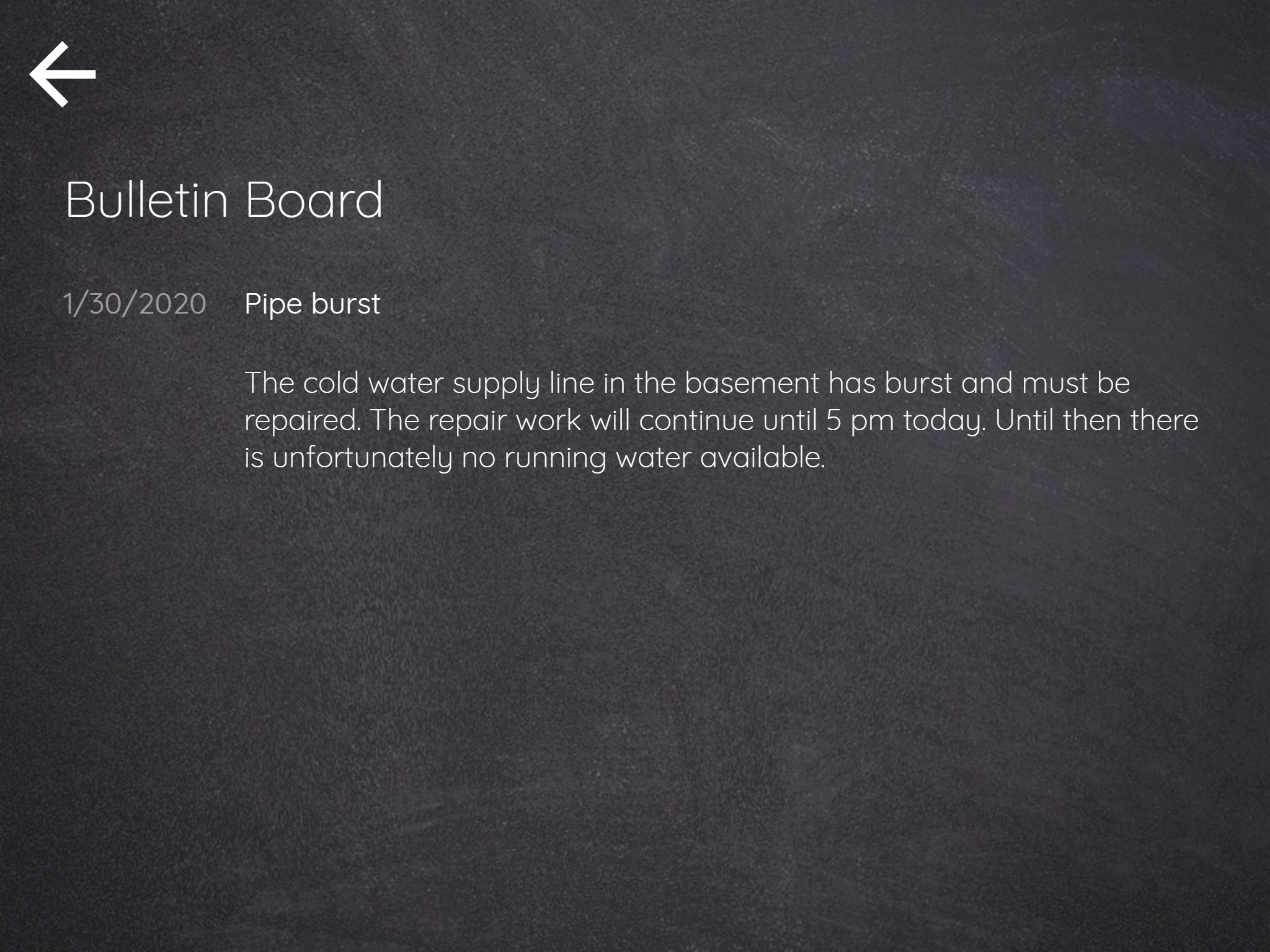
A message on the bulletin board as displayed for tenants in the tenant portal