Installation
Download the Avelon Reporting add-in for Microsoft Office. Log in to Avelon Cloud, go to the user menu and click on Download Apps at the top right.
Click on Avelon Reporting to download the installation package to your computer. After downloading, start the installation program by double-clicking on it. Then follow the instructions on the screen.


After successful installation, an additional Avelon Reporting tab is available in the Microsoft Word, Excel and PowerPoint ribbon.
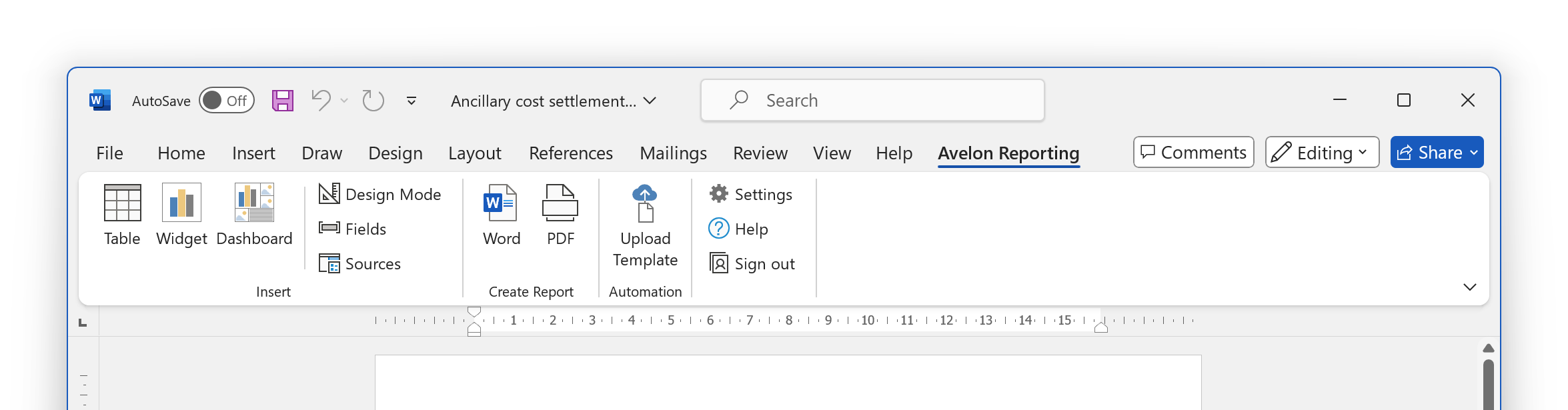
The Avelon Reporting tab in the Microsoft Word ribbon