Insert dashboard
You can insert complete dashboards into your reports. Depending on the mode you select, you can insert a dashboard in its original layout, or as individual elements for each widget.
On Avelon Cloud, navigate to the desired dashboard. Enable edit mode by clicking on Edit Dashboards at the top right.
Click on More and then select Download.
In the dialog window that appears, click the button Copy Link to Clipboard on the right side next to the desired format.
- Dashboard Layout
The layout of the dashboard is adopted exactly as it is structured on the web interface.
- Vertical Layout
All widgets are displayed as independent elements one below the other.
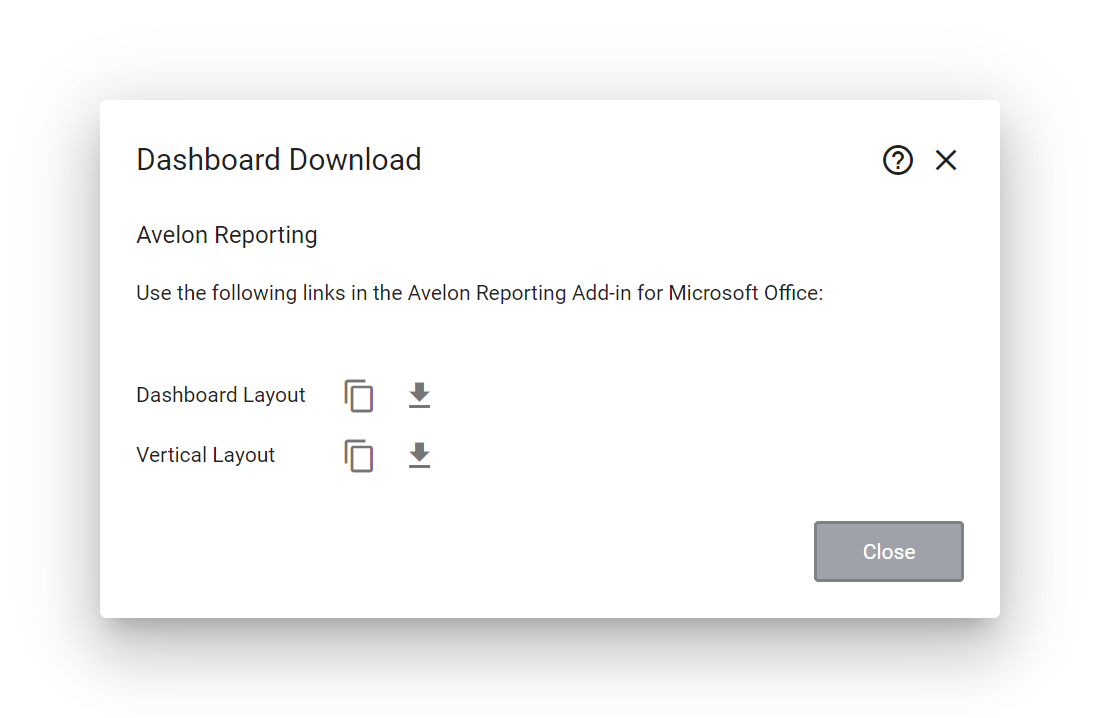
Close the dialog window and switch to your template file in Microsoft Office and there go to the Avelon Reporting tab.
Click Dashboard in the ribbon.

In the dialog that appears, paste the URL you just copied from the clipboard into the Source field and confirm the dialog with OK.
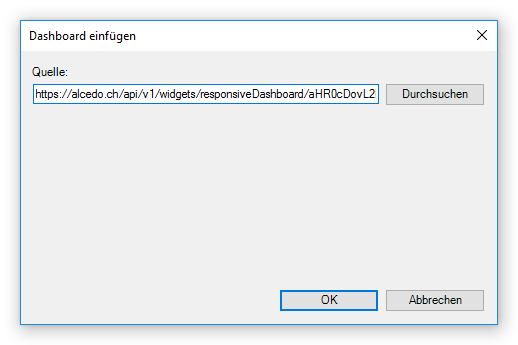
A group is now automatically inserted into your template, which is then filled with the corresponding dashboard when the report is generated.
If necessary, change the size of the gray rectangle, because the dashboard (or the widgets) automatically adjusts to the height of this placeholder.
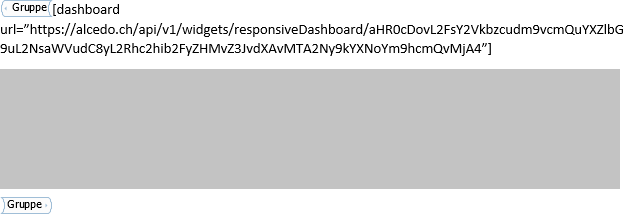
Download or copy URL to clipboard
In the download window you have two options for downloading dashboards. What’s the difference?
If you click on Copy Link to Clipboard, only a reference is placed in the clipboard. You can then insert this reference in Avelon Reporting. Each time a new report is generated, Avelon Reporting will evaluate the reference, i.e. the dashboard will automatically be filled with the most current data from Avelon Cloud.
If you click on Download, however, the momentary state of the dashboard is saved in a file which is downloaded. The resulting file is static, but can be inserted or further processed in various third-party applications.
Note
Whenever possible, use the Copy Link to Clipboard option if you want to use the dashboard in Avelon Reporting.