Manage data sources
As soon as you insert a table or field, the associated data source is automatically appended to the document. You can view, edit or delete all previously used data sources at any time or add further data sources manually.
To manage data sources, click either ![]() Sources in the ribbon, or
Sources in the ribbon, or ![]() Edit in the Fields sidebar if it is visible.
Edit in the Fields sidebar if it is visible.
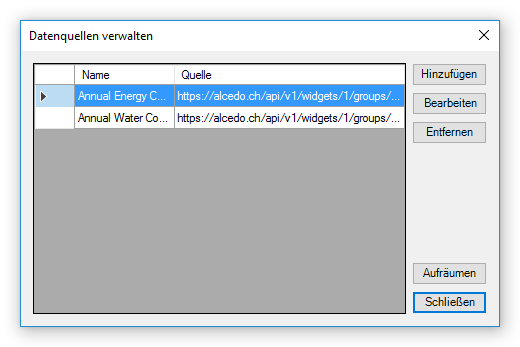
You can edit the data sources accordingly using the buttons on the right edge of the window. A click on Clean Up automatically removes all data sources that are no longer used in the document.
When adding new data sources or editing existing data sources, the following specifications are expected:
- Source
URL of the data source. This can be retrieved from any chart widget in the Avelon user interface by clicking on Download in the full-screen view of the corresponding chart at the top right and in the following dialog on the line Table and on the right side on Copy Link to Clipboard.
- Name
Give the data source a meaningful name. This must be unique throughout the document and is used by the Table and Field functions to reference the data source.
Note
When you insert a table using the menu ribbon, a new data source is automatically created in the background. You do not have to create the data source manually in this case, but instead can always use the table function directly.