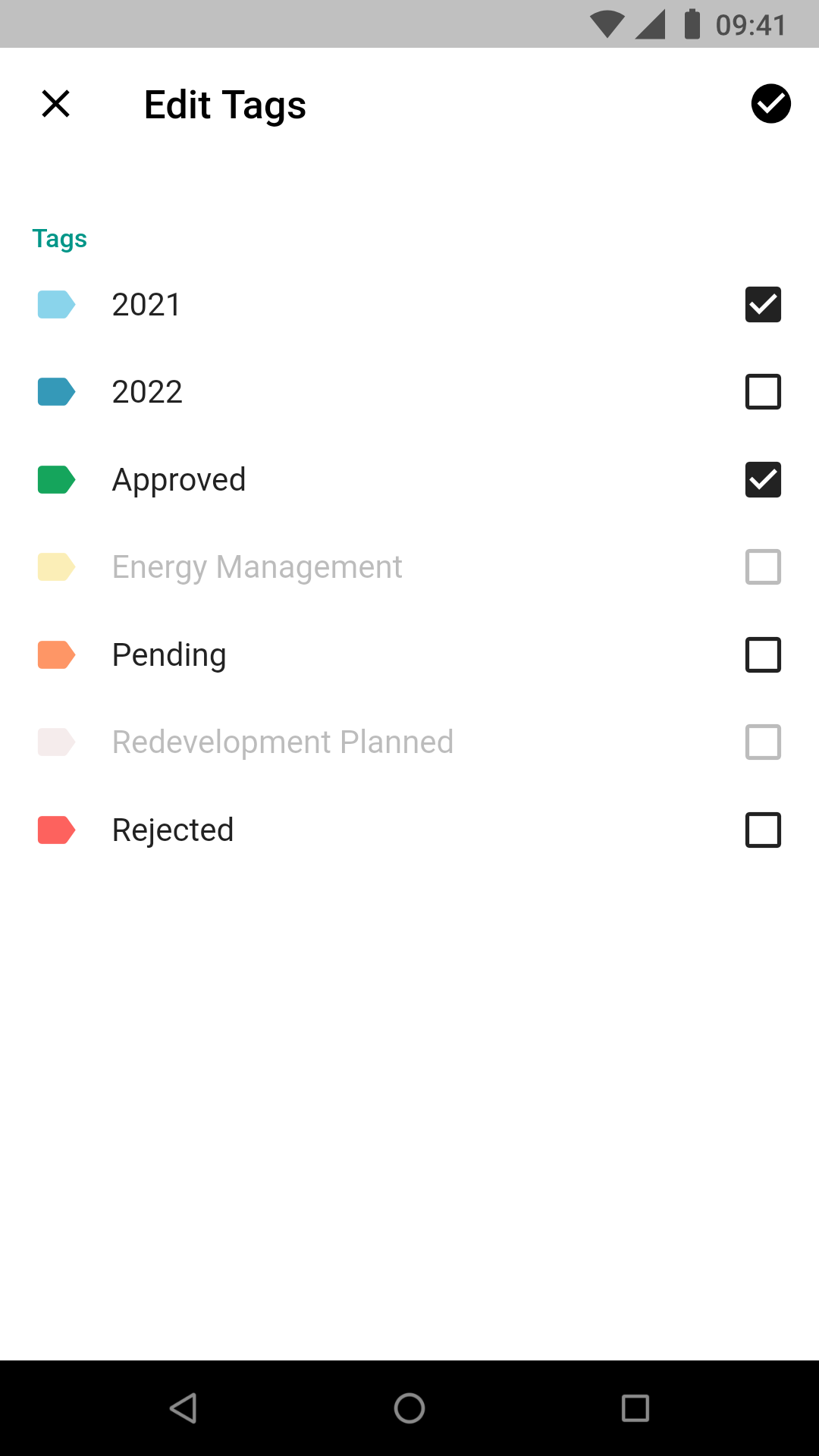Edit tickets
If you have the corresponding right, you can edit a ticket by clicking on Edit Ticket at the top right of the ticket details screen.
You can edit the alarm message by tapping on it, and you can edit the assigned ticket tags by tapping on Edit Tags.
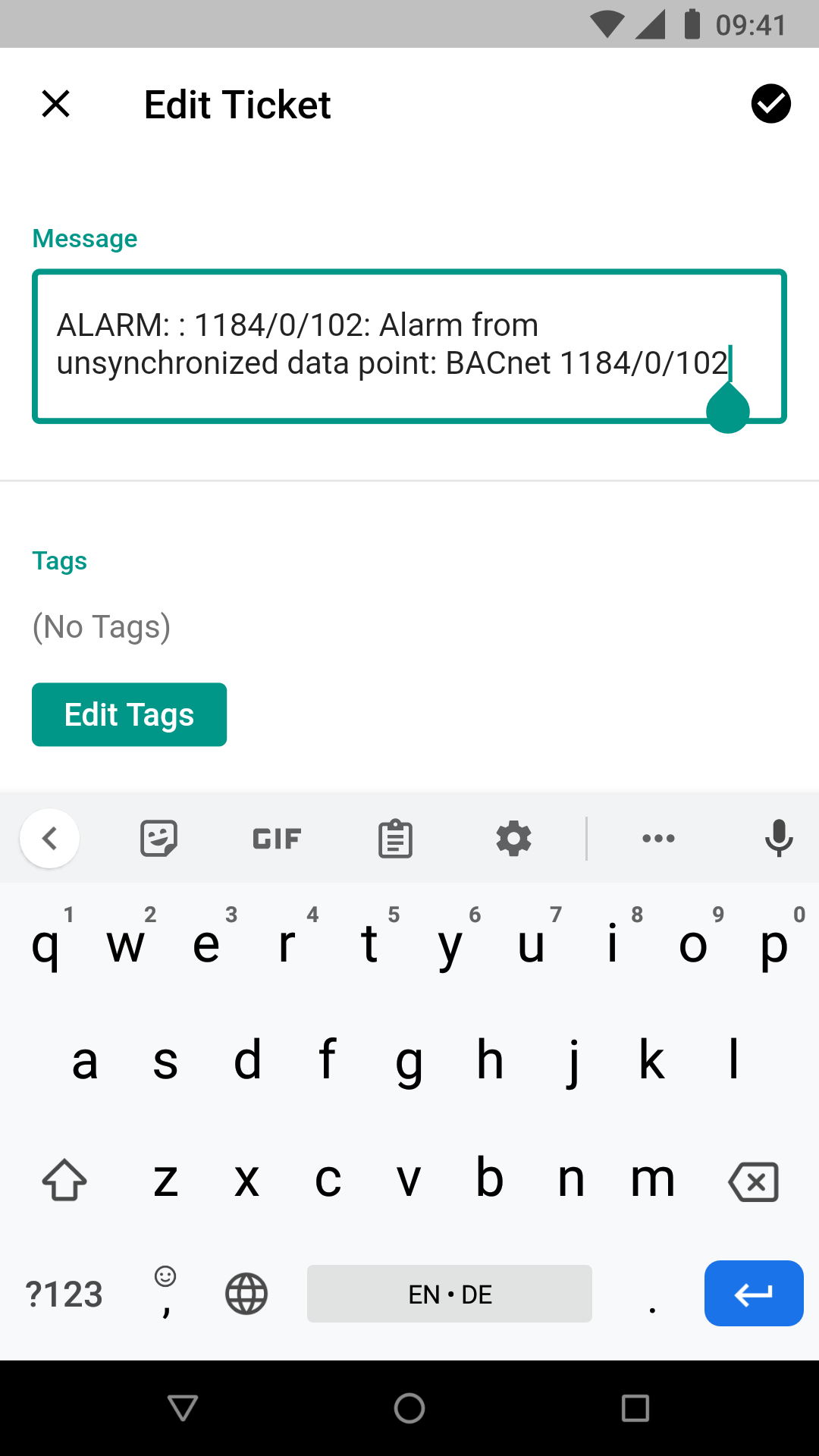
Warning
Closed tickets cannot be edited.