React to incoming alarms
When you tap on an alarm notification or when you receive a new alarm while your phone is turned off, you will see the following screen.
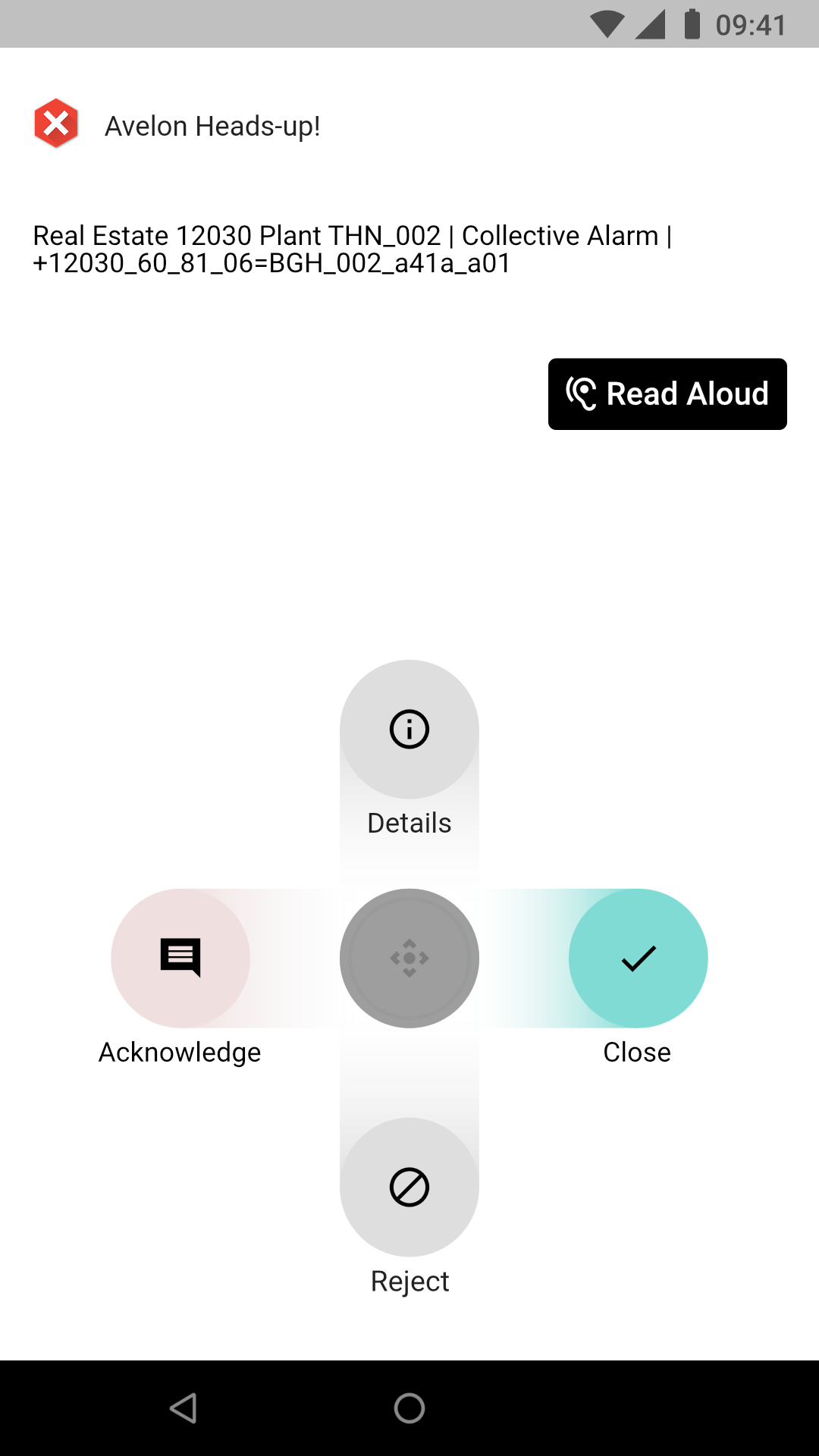
You can use this screen to quickly react to the alarm. Tap on Read Aloud to have your phone read the alarm message out loud, or slide the pulsating cross in the middle of the screen with your finger to any of the four actions:
- Details
Shows the details of the ticket.
- Acknowledge
Lets you acknowledge the ticket immediately.
- Close
Lets you close the ticket immediately. Note that this option is only available if you are allowed to close the ticket. If it is not available, you have to acknowledge the ticket or wait for an acknowledgement from the device that caused the alarm.
- Reject
Reject the alarm notification. This means that the next user in the alarm chain will immediately be notified, skipping any configured delay. Use this option if you are not able to take care of the alarm.
Selecting any of the options above will stop the alarm sound immediately.