Real estates, buildings and tickets
In the main view of the app you can see all real estates and buildings whose tickets you can access. Tap on a real estate to show all its individual buildings, or on All Tickets to show all tickets from all real estates.
The number on the colored badge indicates how many tickets are currently available on that particular real estate or building. The badge only shows the number of tickets with the highest ticket status (in the order they appear in the ticket filter).
For example, the badge will show the number of open tickets by default. If there are no open tickets, the badge will show the number of acknowledged tickets etc.
Under Settings, there are some display options available for the ticket list (see Settings).
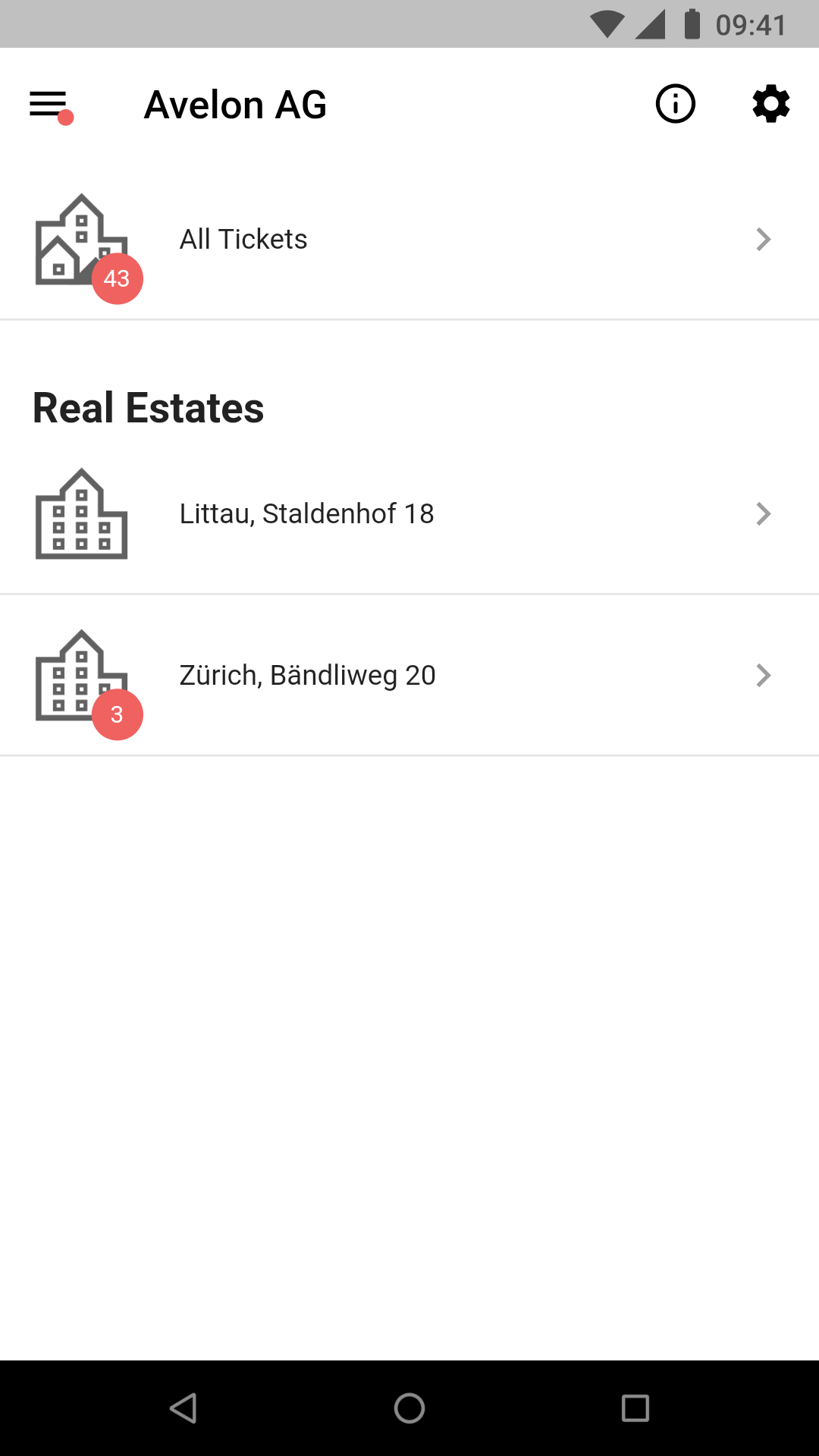
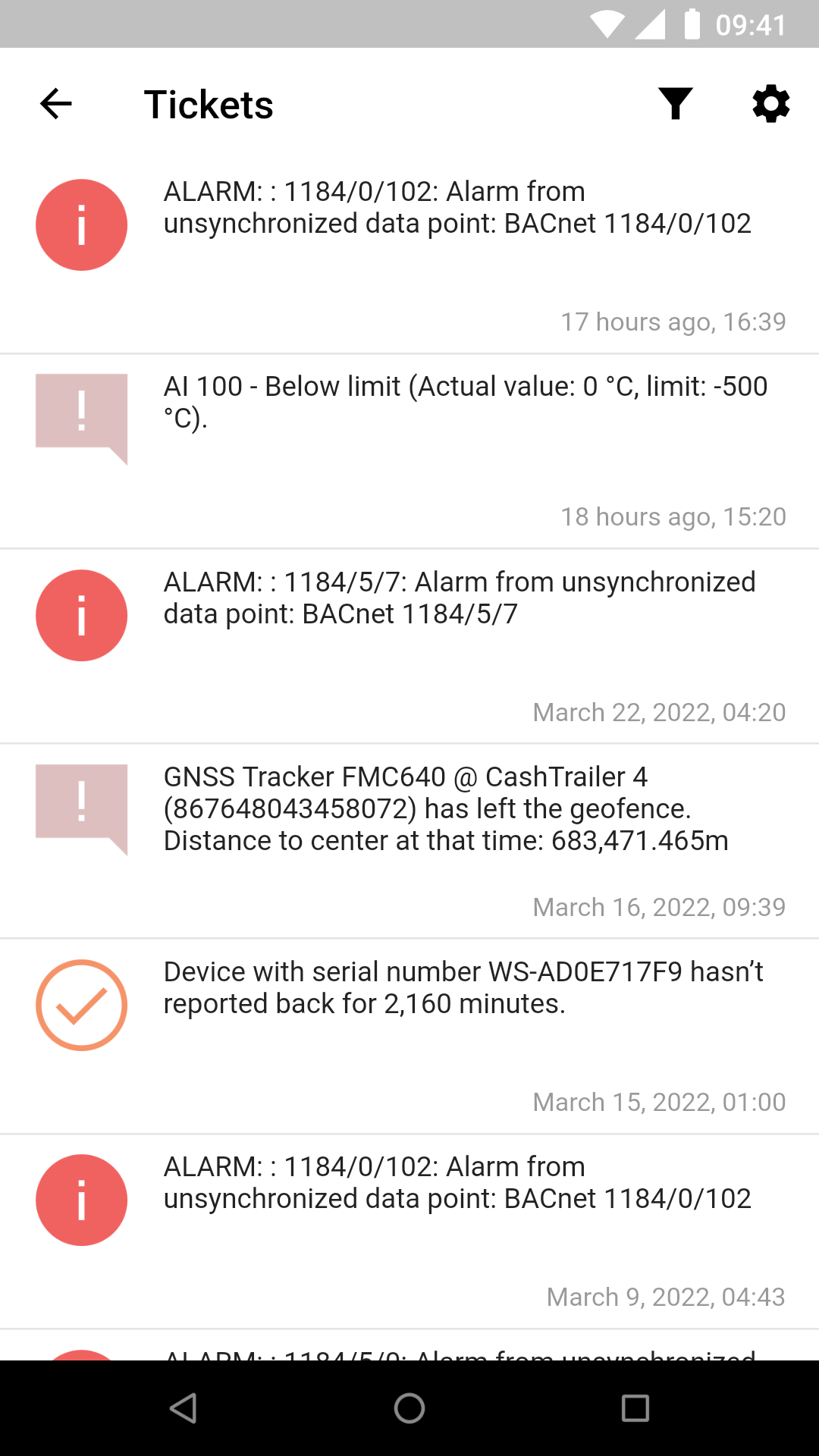
The ticket list shows all tickets available for the selected real estate or building. Tap one of the tickets to see more details.
Note
Note that alarm tickets are only shown in the app if a data point filter containing the alarm data point has been assigned to a specific real estate or building.
- Further reading: