Introduction
In the shape editor, you can edit the appearance and behavior of shapes and shape connections and manage your shape library.
You can access the shape editor by first clicking on a schematic widget on your dashboard and go into edit mode by clicking on Edit in the action bar at the top. Then open the More menu and click on Shape Editor, provided the function has been enabled for you. If you do not yet have a schematic widget, simply create one (see Widgets).
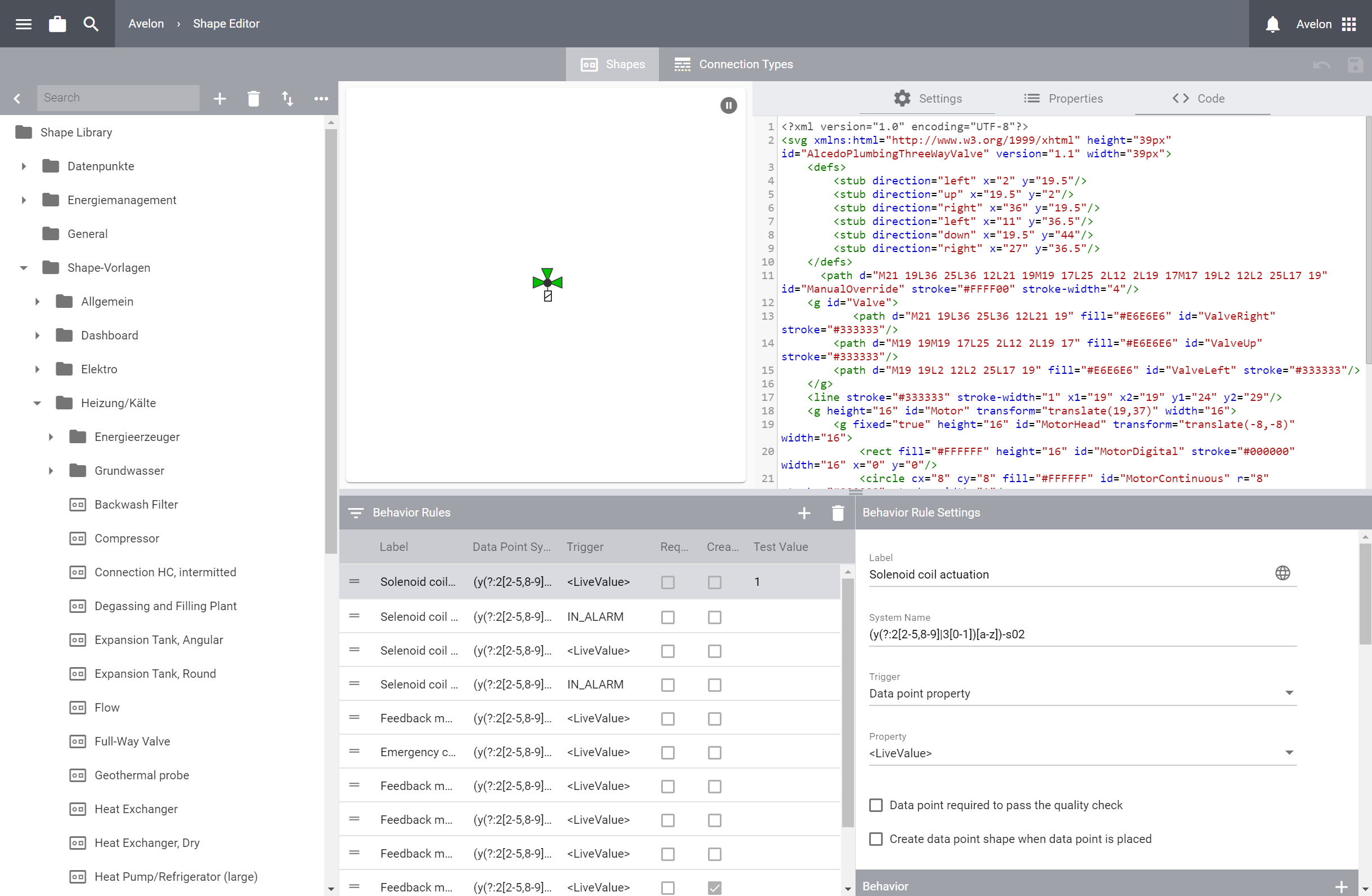
The shape editor with the shape library (left), general shape settings and the SVG editor (top right) and the shape behavior (bottom right).
Object types in the shape library
The shape library is displayed in the left sidebar. The following object types can be created and edited in the shape library:
- Shape groups
Shape groups are used to structure shapes or other shape groups within the library. However, the shape groups have no effect on the actual shapes or their behavior, and shapes can be moved from one group to the other at any time.
- Shapes
This is the default type of most shapes. Regular shapes can contain any number of data points for visualization and control. This allows for complex behavior, but the data points must be assigned manually or using the function Place Data Points Automatically.
- Single data point shapes
These shapes can only hold a single data point for visualization and control. Due to this limitation, these shapes can be used on the schematic to drag data points directly from the data point library onto the worksheet without having to place the empty shape first. The shape will automatically be created and filled with the dragged data point. You can configure which shape should be created for each type of data point by clicking on More and then on Configure Default Shape Types.
- Connection types
Connection types determine how the connection lines between connected shapes look like. Define all connection types that you want to use on your schematics. You can then easily apply these predefined styles to the connections in the schematics. Subsequent changes to the connection types are automatically reflected in all schematics.