Logbook
Certain actions are saved and displayed in a logbook by Avelon every time they are performed. The information displayed is only accessible to users with appropriate authorization and allows them to see what actions were performed by the system or by the other users.
Each log entry contains additional details:
- Date and time
The date and time of the log entry.
- Source
Indicated who generated the log entry. This can be either the Avelon system or a specific user.
- Target
Indicates what change was performed.
- Comment
The comment describing each action, whether it is a system comment or a user comment.
- Data point system name
The system name of the data point modified by a specific action.
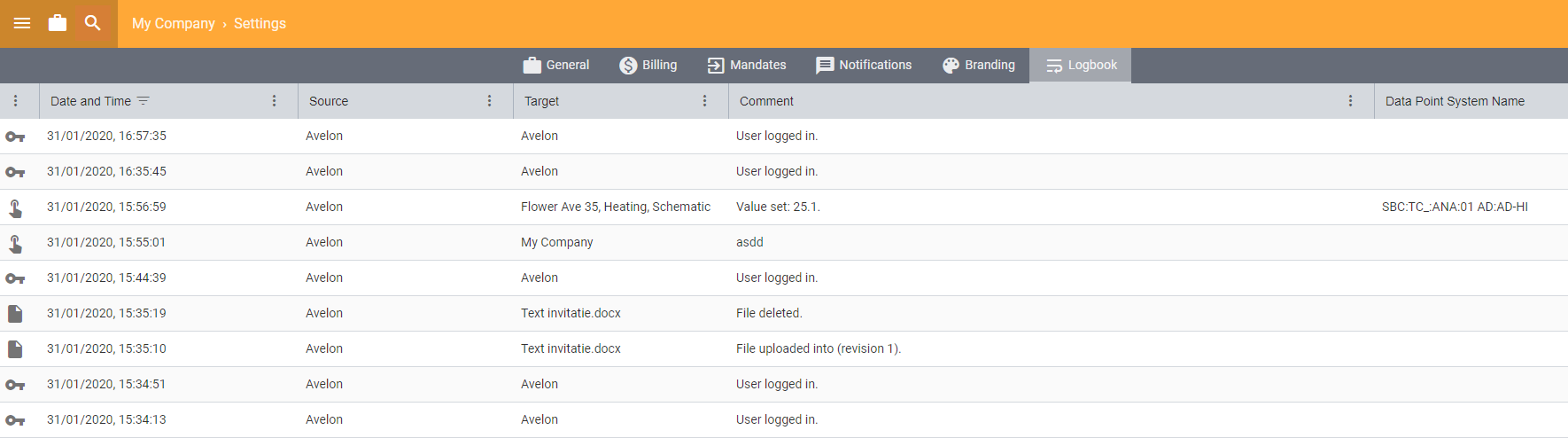
Log entries
Entries can also be manually added or deleted. To do this, go to More and select Create New Entry or select an entry and click on Delete Entry.
The entries in the logbook can also be filtered by the action type, such as billing, data point, file, login, manual entry or user.