Time selection
The time selection can be used to adapt the time interval of a widget that is displayed.
The time selection is displayed in the action bar in edit mode and affects the respective current widget. There are three different selection options available for time intervals.
Smart time interval
Smart time intervals are characterized by the fact that the most frequently used intervals can be selected with a single click. In addition, smart time intervals automatically adjust to the current time. For example, if you select the This month option, the current month will always be displayed, no matter what time a user views the widget.
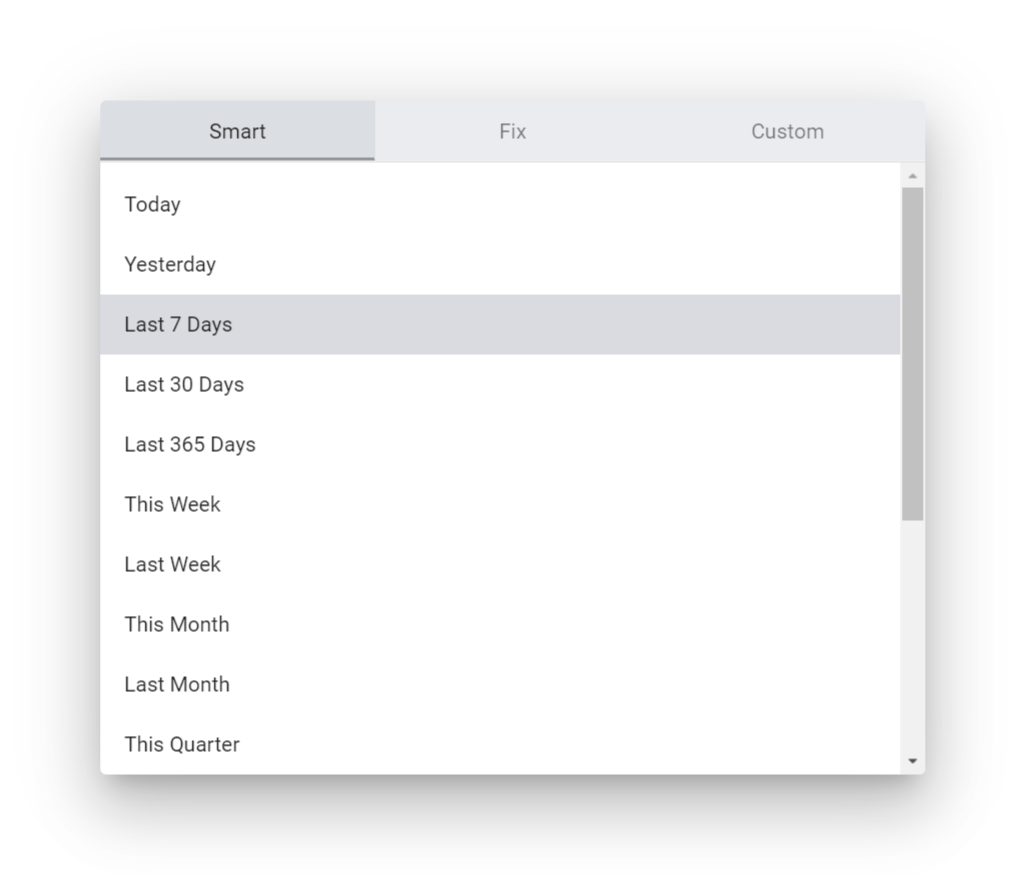
Simple selection of the most common time intervals
Fixed time interval
The fixed time interval allows you to select a fixed start and end date. This also allows very irregular intervals and the selected data are static and, unlike the other choices, do not adapt to the current time.
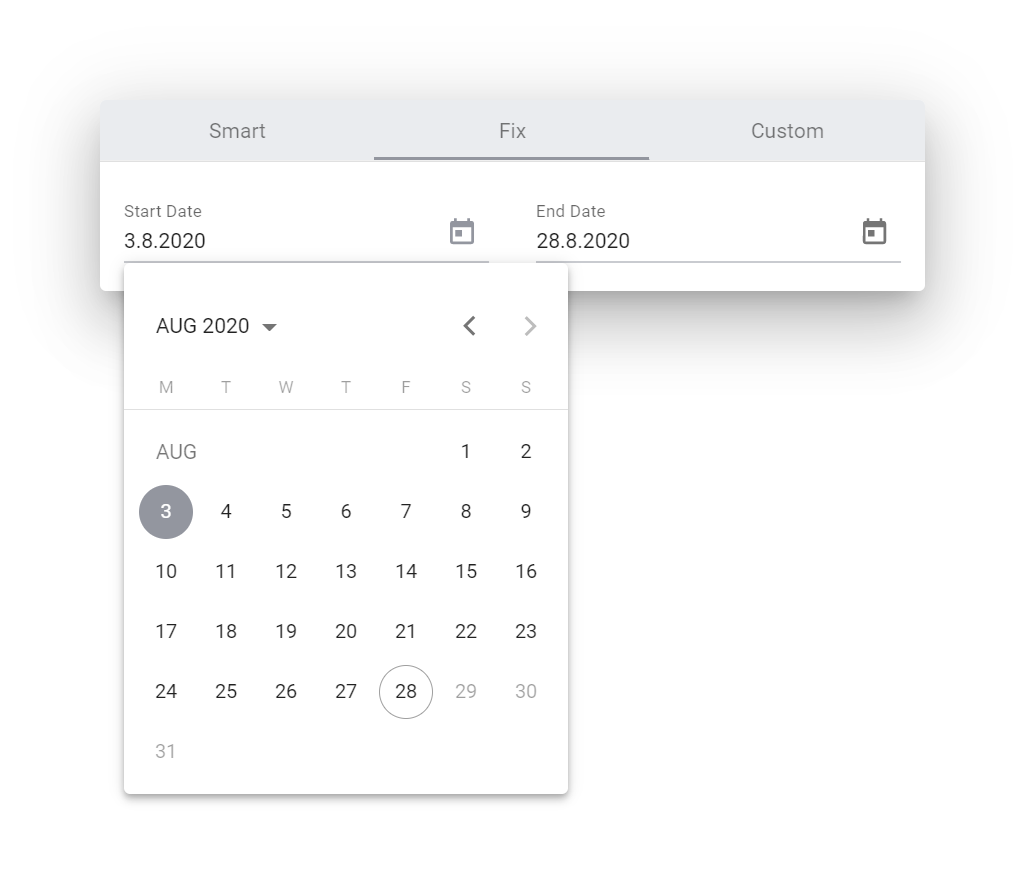
A fixed period of time between two dates
Custom time interval
If the setting options for smart and fixed time intervals are not sufficient, you can also set custom intervals. Like smart intervals, custom intervals automatically adjust to the current date because they are stored relative to the current date.
All smart time intervals can also be represented as custom time intervals.
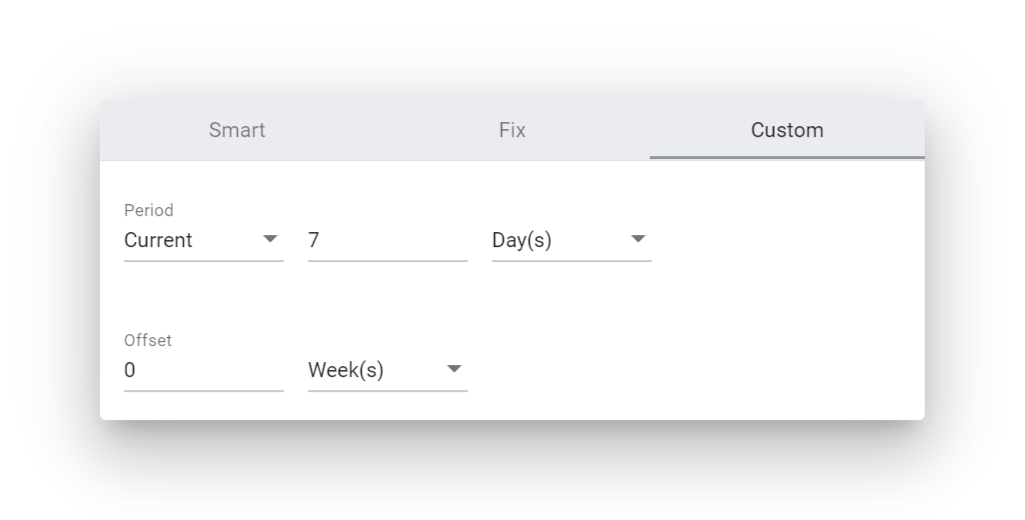
In addition to all the options of the smart selection, the custom selection allows additional settings, for example any time offset desired that can deviate from the time period set above.