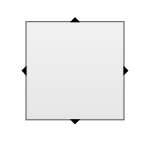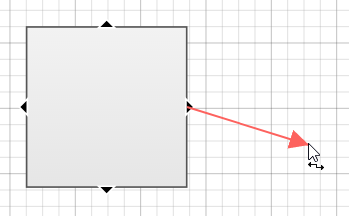Define connection points
In order to be able to connect the shape in the schematic with other shapes, you must define corresponding connection points. These are indicated by small arrows in the shape editor and in the editing mode of the schematic.
The connection points are defined with a <stub> tag at the beginning of the SVG in the <defs> element.
Elements in the section <defs> are not displayed directly in the graphic.
The <stub> element has the following attributes:
|
x-coordinate of the anchor position |
|
y-coordinate of the anchor position |
|
The direction in which the connecting line leaves the shape.
Permitted values are |
Example
<defs>
<stub x="0" y="25" direction="left" />
<stub x="100" y="25" direction="right" />
<stub x="50" y="0" direction="up" />
<stub x="50" y="50" direction="down" />
</defs>