Introduction
BACnet is a communication protocol for Building Automation and Control (BAC) networks that leverage the ASHRAE, ANSI, and ISO 16484-5 standard protocol.
BACnet was designed to allow communication of building automation and control systems for applications such as heating, ventilating, and air-conditioning control (HVAC), lighting control, access control, and fire detection systems and their associated equipment. The BACnet protocol provides mechanisms for computerized building automation devices to exchange information, regardless of the particular building service they perform.
To read objects via BACnet, select BACnet/IP from the protocol dropdown at the top of the left sidebar and click Start Discovery.
By default, all devices accessible via BACnet are now recognized and listed. Depending on the size of the network, this process may take a few minutes.
You can also restrict the search to specific devices by selecting the Discover by Device ID option. You can then restrict the search to a single device or a range of devices.
You can filter devices that have already been found by entering the desired search term under Filter Devices. Only devices whose names contain the search term will then be displayed.
Note
If the search field is not displayed, please click on Search above to show the search options.
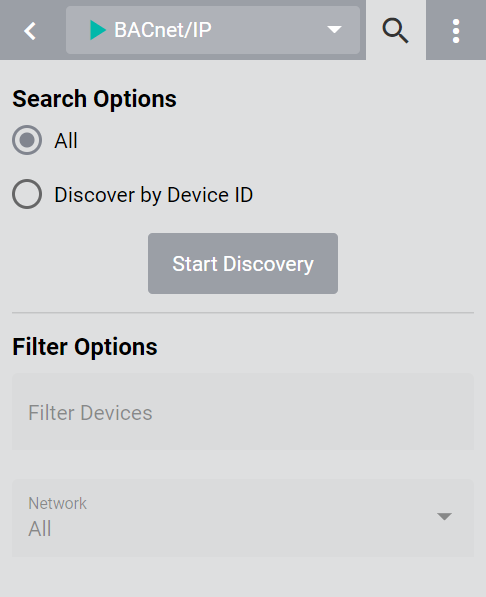
The search field for device detection
Objects
After the network search, select the desired BACnet device in the left sidebar to display its objects. These will then appear in the table on the right.
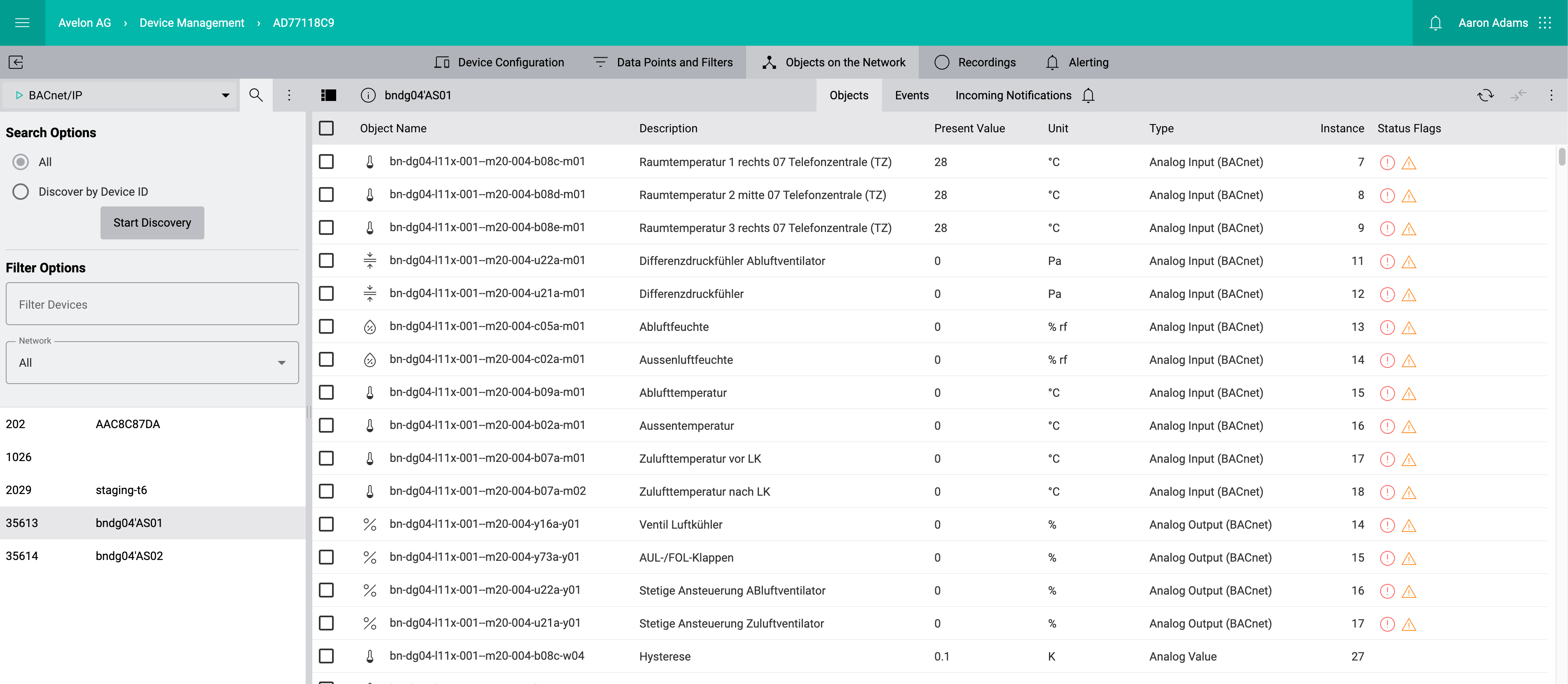
The object list of the selected BACnet device
Select an object from the object list to view or edit its properties.
Note
Click on Hide at the top right in the sidebar to temporarily hide it. This means that practically the entire screen width is then available for the object list.
Export objects as a BACnet EDE file
You can export the selected BACnet objects as an Engineering Data Exchange (EDE) file, which can then be imported into other systems.
Select the desired objects in the object list by clicking on the checkboxes next to them. Then click on More at the top right and then on Export as EDE File to download the file.
The EDE file is currently based on the Engineering Data Exchange Template for BACnet Systems version 2.3 from the BACnet Interest Group Europe, which was released on January 16, 2017. The file is an Excel workbook, and the BACnet objects are listed on the first sheet, called EDE, which contains the following columns:
Column |
Description |
|---|---|
# keyname |
Unique identifier of the object in the EDE file. |
device obj.-instance |
The object instance of the device, represented as a number from 0 - 4194302. |
object-name |
This is the name of the object being described and identical to the Object_Name property. This corresponds to the system name in Avelon Cloud or Alcedo Inhouse. |
object-type |
This field contains a decimal value that represents the BACnetObjectType as used in the Object_Type property. The sheet “Object-Types” contains the text descriptions for all supported object-types. |
object-instance |
This field contains the instance number of the object as a decimal value. It covers the lower 22 bits (bit 0 through 21) of the Object_Identifier property. |
description |
The description of the object. |
present-value-default |
The default value for the Present_Value property. If Present_Value is commandable, this field value shall be taken from the Relinquish_Default property. |
min-present-value |
The minimum value that can be reliably obtained from or written to the Present_Value property. |
max-present-value |
The maximum value that can be reliably obtained from or written to the Present_Value property. |
settable |
This field indicates whether the writable Present_Value property is controlled by an automated process (device, program) or can be set by a client. The letter “Y” means settable, the letter “N” means not settable. Only properties which, by definition in the BACnet standard, are required to be writable or properties which can be prepared for write-access, can be settable. This is independent of whether write access is performed with or without priority management. If the field is empty, the client will assume that the value may be read and set. If a write request is issued by a client, but not permitted by the server, the server will respond with the appropriate error protocol data unit. |
supports COV |
This field indicates whether the object supports COV (change of value) or not. The letter “Y” or an empty field indicates that the object supports COV. The letter “N” means COV is not supported. |
hi-limit |
If the object supports intrinsic reporting and the High_Limit property is read-only, this field contains the value taken from the High_Limit property. If the object supports intrinsic reporting and the High_Limit property is writable, this field shall be empty in order to indicate that the client may not rely on a fixed value as it may change during runtime. If the object does not support intrinsic reporting, this field shall contain the value to be used for external monitoring for alarm conditions. |
low-limit |
If the object supports intrinsic reporting and the Low_Limit property is read-only, this field contains the value taken from the Low_Limit property. If the object supports intrinsic reporting and the Low_Limit property is writable, this field shall be empty in order to indicate that the client may not rely on a fixed value as it may change during runtime. If the object does not support intrinsic reporting, this field shall contain the value to be used for external monitoring for alarm conditions. |
state-text-reference |
This field is valid for binary and multi-state objects only. The decimal values in this column are used as reference numbers referring to entries in the sheet “State-Text“. Each entry within the “State-Text” sheet, identified by its reference number, offers an enumeration of state texts which correspond directly to the possible values of the Present_Value property of the referencing object. Different objects listed in the “EDE” sheet may refer to the same entry in the “State-Text” sheet (use the same reference number) when their textual representations of Present_Value are identical. |
unit-code |
This field is valid for analog and loop objects only. The field contains a decimal value that represents the BACnetEngineeringUnits code taken from the corresponding Units property. In the “Unit-Text” sheet, the text descriptions for all supported unit codes can be found as human readable text. |
vendor-specific-address |
This field may be used to identify addresses used in the server device (like terminal numbers). The address may provide an internal data point identification or reference. |
notification-class |
This field contains the instance number of the notification class object linked to the referenced object. If the object does not support intrinsic reporting, this field shall be empty. |
If you want to import an EDE file in order to create or update data points, please use the EDE import on the Data Points and Filters tab.