Object properties
The properties of BACnet objects are displayed on a separate page. Thematically related properties are combined on individual cards. The last query time is displayed in the toolbar above the view. If necessary, click on Reload to refresh the view and read the latest values from the device.
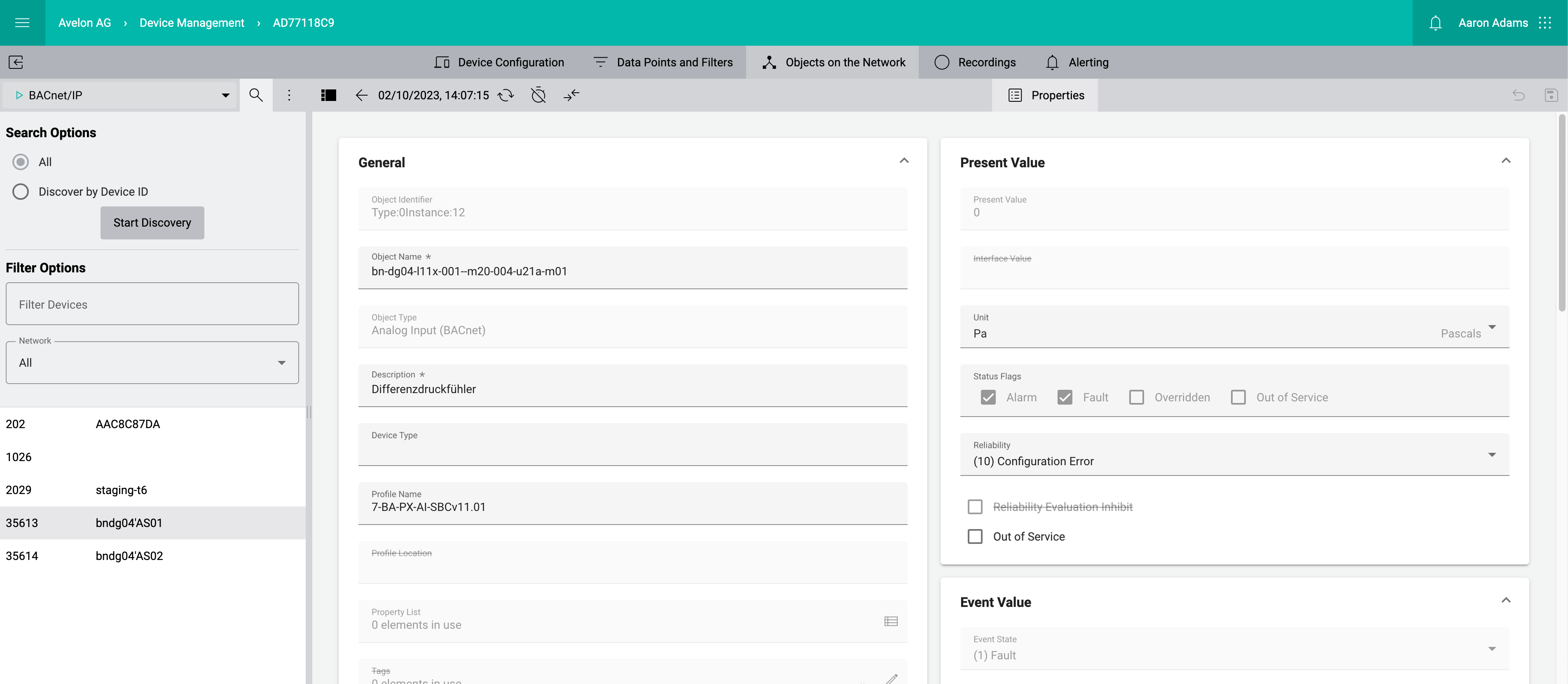
The properties of a BACnet object
You can edit writable properties directly in this view. However, the changes are not written to the BACnet device until you click on Save.
Write-protected properties are grayed out. Properties that are supported by the selected object type but are not present in the current object are shown grayed out and struck through.
To save changes, click the Save button at the top of the screen. For objects for which the Present Value can be changed, you can select the priority with which it is to be written before saving. The default priority in the Avelon control system is 8.
To return to the object list, click Back to Objects at the top in the toolbar.