Measurement recording
On the Recordings tab in device management you can configure how data point measurements should be recorded. The measurements (trends) will then be available to you for an unlimited period of time and can be used for trend and run-time analysis. They are also a prerequisite for calculating custom data points, which serve as the basis for more complex evaluations and reports.
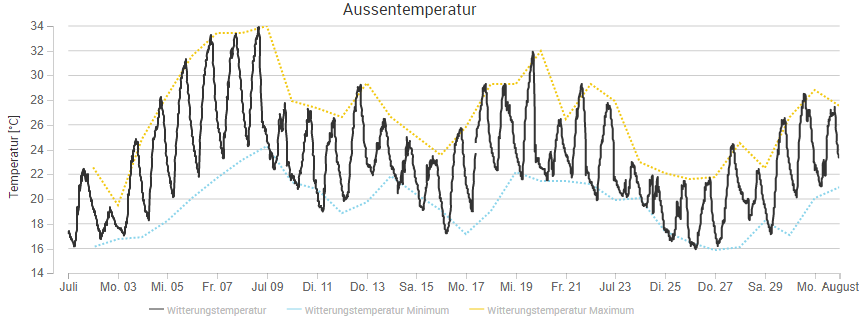
Manage recordings
Create a new measurement recording by clicking on Add Recording on the left side above the sidebar or edit an existing record task by selecting it in the sidebar.
Recorded data points
Now specify which data points to record by dragging them from the right sidebar to the bottom of the main view. All recorded data points are listed in the main view under Data Points. You can also assign multiple data points of the same data type simultaneously by first selecting them in the sidebar while holding down the Ctrl or Shift key.
To remove data points from a recording, move the mouse over them and then click on Remove Data Point on the right side. Already recorded measurements of the data point are not deleted when this takes place, but new measurements are no longer recorded.
Settings
The following setting options are possible for a measurement recording and refer to all data points assigned to the recording:
- Name
Give the recording a suitable name.
- Activate Recording
Measurements are only recorded if this option is enabled. Disable it to suspend the recording.
- Record value only if it changed
If the option is enabled, new measurements are only recorded if the difference between the last measurement and the new value is greater than the COV (change of value) increment of the respective data point. The COV increment can be configured on each data point individually. The default COV increment is 0.5.
If the option is disabled, you can set a manual recording interval in the field Monitoring Time Interval. Measurements are recorded in this interval. If more than one change of value occurs in an interval, only the last one will be recorded.