Introduction
Devices associated with your account are listed in the device management and can be configured there.
The device management can be opened by clicking Devices in the user menu at the top right, provided it has been activated for you.
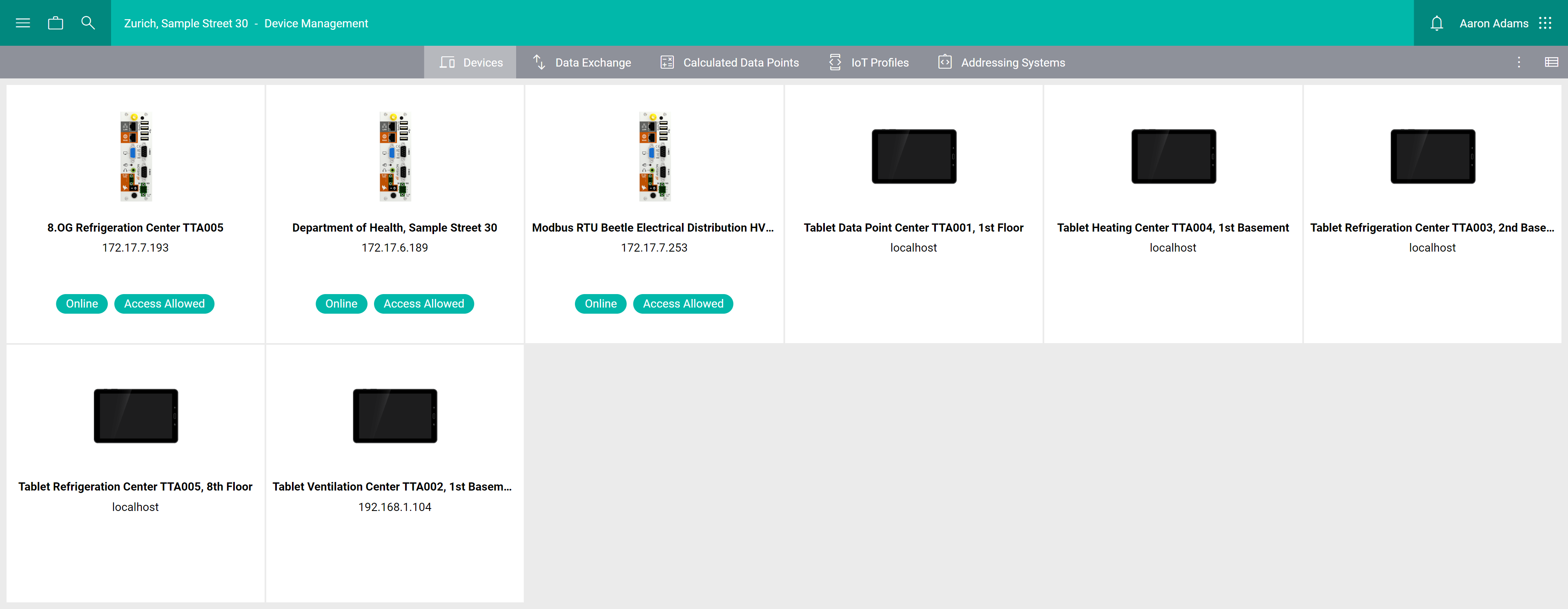
Note
For a device to be shown in the list, the logged-in user must be part of a user group that is assigned to the respective device. The user groups can be assigned by authorized users on the device configuration page on the Device access card.
Users whose user role has either the action right “Show all devices” or “Create and delete devices” assigned will always see all devices, regardless of access rights.