Troubleshooting
If you accidentally left the kiosk mode of the Lumina Operation Center, you can open it again by tapping on the Firefox icon in the upper left corner.
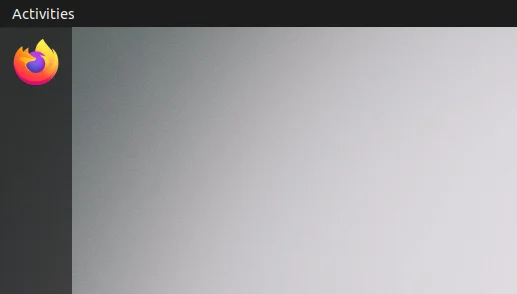
If the interface is not responding, you can restart the Lumina Operation Center by pressing the Power button at the back of the device. Then tap on Restart to restart the device, or Power Off to shut it down.
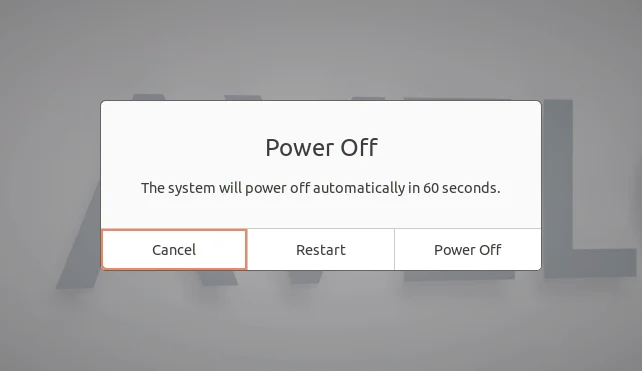
Both options will take several minutes to complete. Please wait until you see the Lumina Operation Center logo on the screen after restarting, or until the device has completely powered off after shutting it down.