Send values from IoT data points to Modbus
It is possible to have IoT data points from LoRaWAN or MQTT devices automatically relay their values to Modbus. To achieve this, you’ll need surrogate BACnet objects for the IoT data point as well as for each individual Modbus register you want to target.
After you’ve created the necessary surrogate BACnet objects, go to the detail page of the IoT data point. You can do so by selecting the IoT device on the device list, navigating to the Data Point and Filters tab and clicking on the appropriate data point in the list.
On the data point details page, scroll down to the Modbus Links card.
Click on Add Data Point and select the data point of the targeted Modbus register.
If you want to send the same value to multiple Modbus registers, repeat step 2.
Save your changes by clicking on Save at the top right.
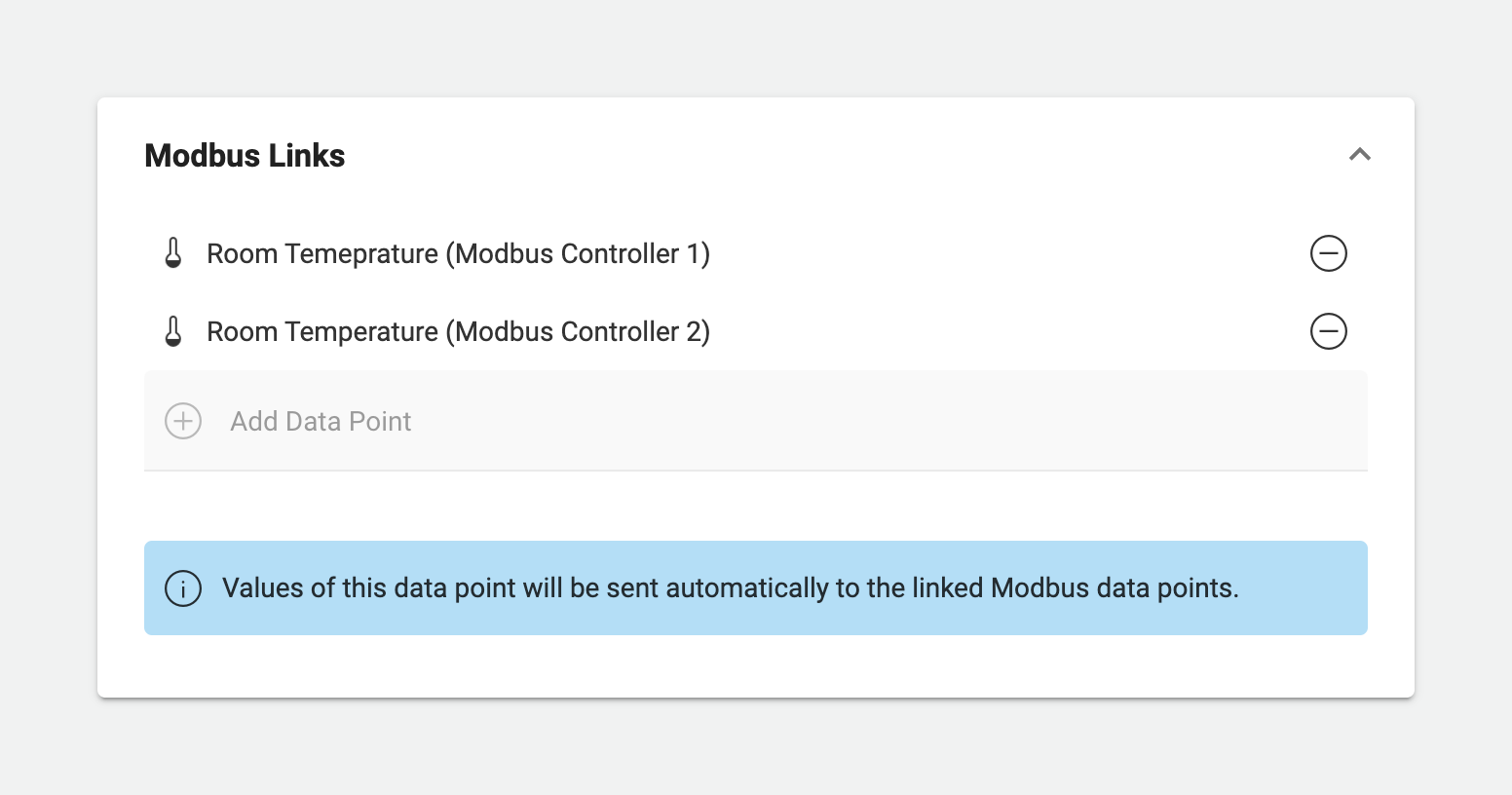
Whenever the IoT data point transmits its values to the server, the server will automatically write the value to the Modbus registers that you just assigned.
If you no longer need the synchronization, remove the item from the list by clicking on Remove and save your changes by clicking on Save at the top right. Make sure to also delete the surrogate BACnet objects that you created for it earlier by selecting the Beetle from the device list, going to the Objects on the Network tab and deleting the respective objects.