Device list
After successful login you will see a list of all devices that are authorized for remote access. If you do not see a specific device, you may be missing the necessary access right or license.
For a device to be shown in Avelon Connect, an Avelon Connect - Remote Access license must be assigned to the respective device, and the user role of the logged-in user must have the access right “Remote access to authorized devices” assigned.
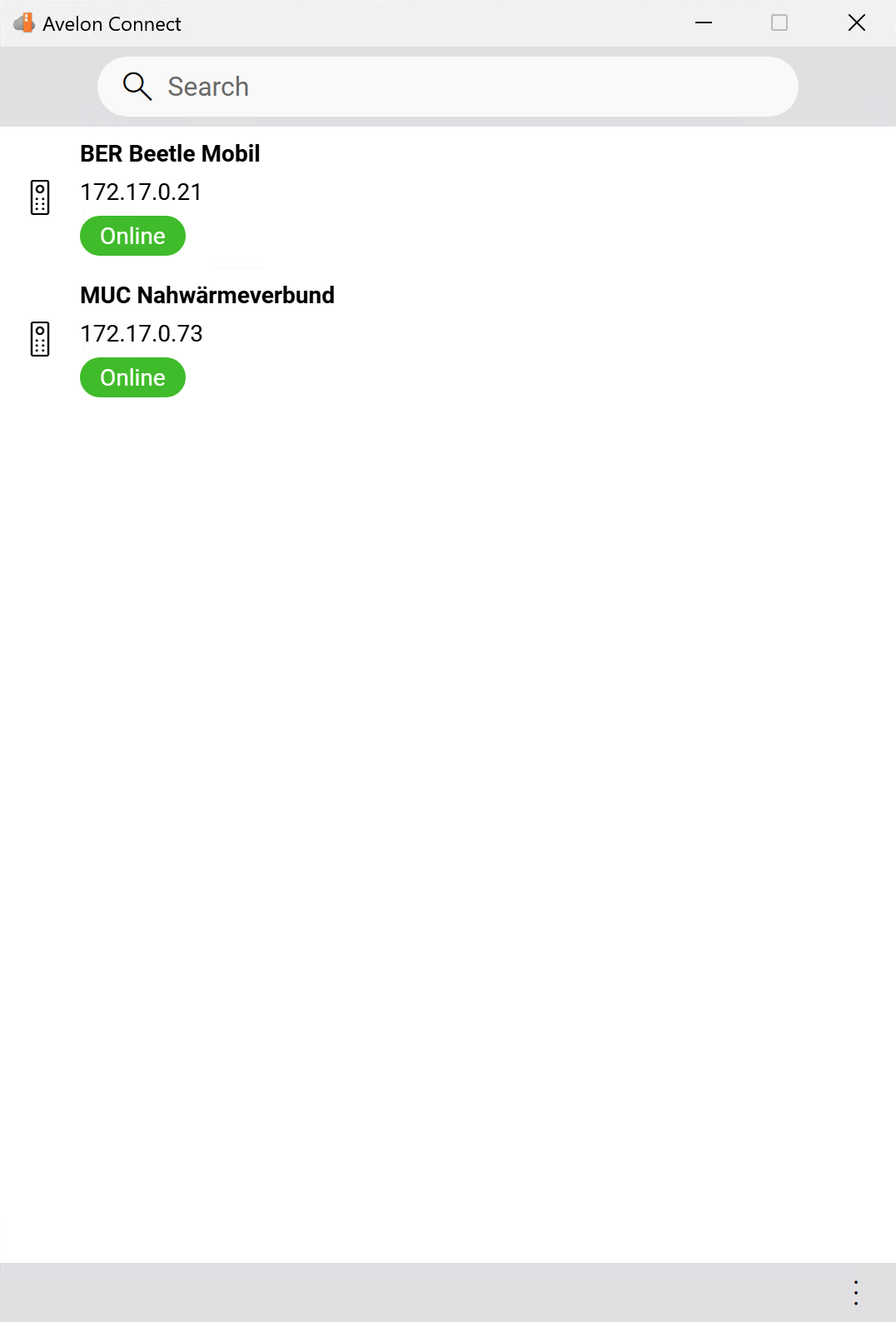
All available connection targets are listed