Establish connection to Beetle
To establish a connection to one of the Beetles, select it from the list and then click on Connect at the top right. Once the connection has been established successfully, the background of the information display turns green.
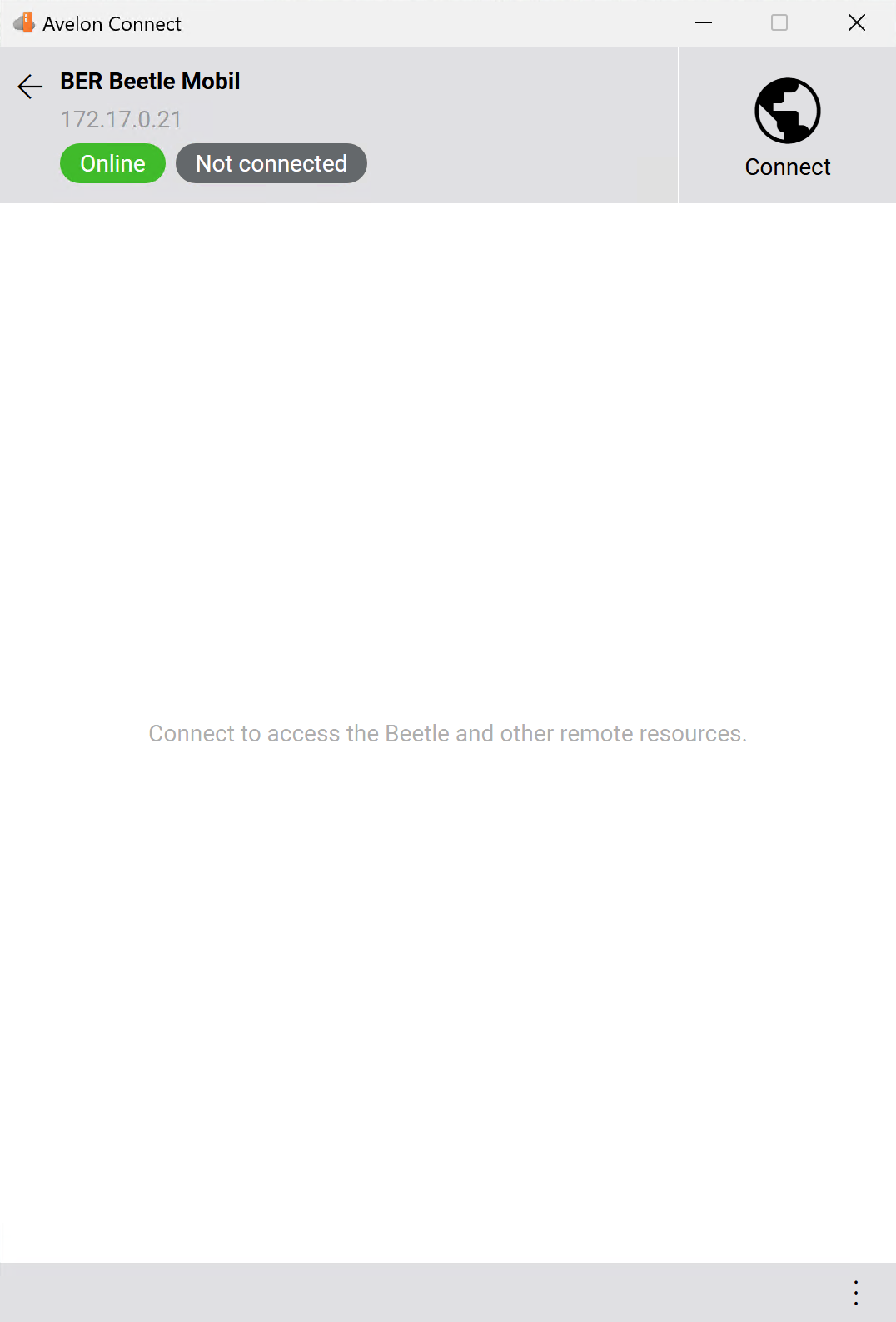
Not connected to the Beetle
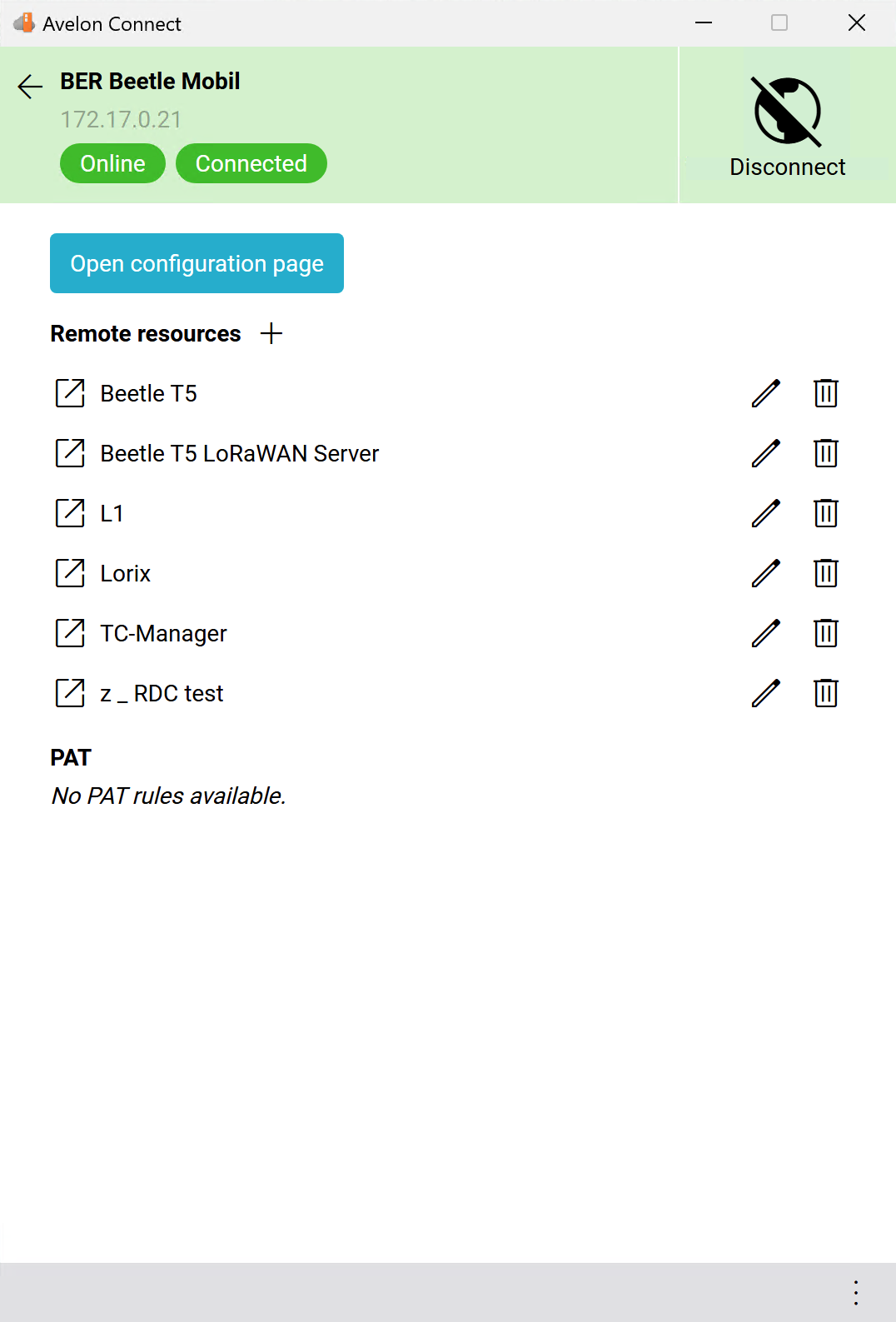
Connected to the Beetle
To disconnect an active connection, click Disconnect at the top right. Click Back to return to the device list. However, this will automatically disconnect any existing connection.
Once you’re connected to a Beetle, you can click on Open configuration page to open the web interface of the Beetle where you can configure the Beetle. Below, you can see and manage remote resources, and the list of available PAT (Port Address Translation) rules is shown.