Remote resources
Remote resources are IP-based services in the remote network that you can access via the Beetle from your local network via VPN.
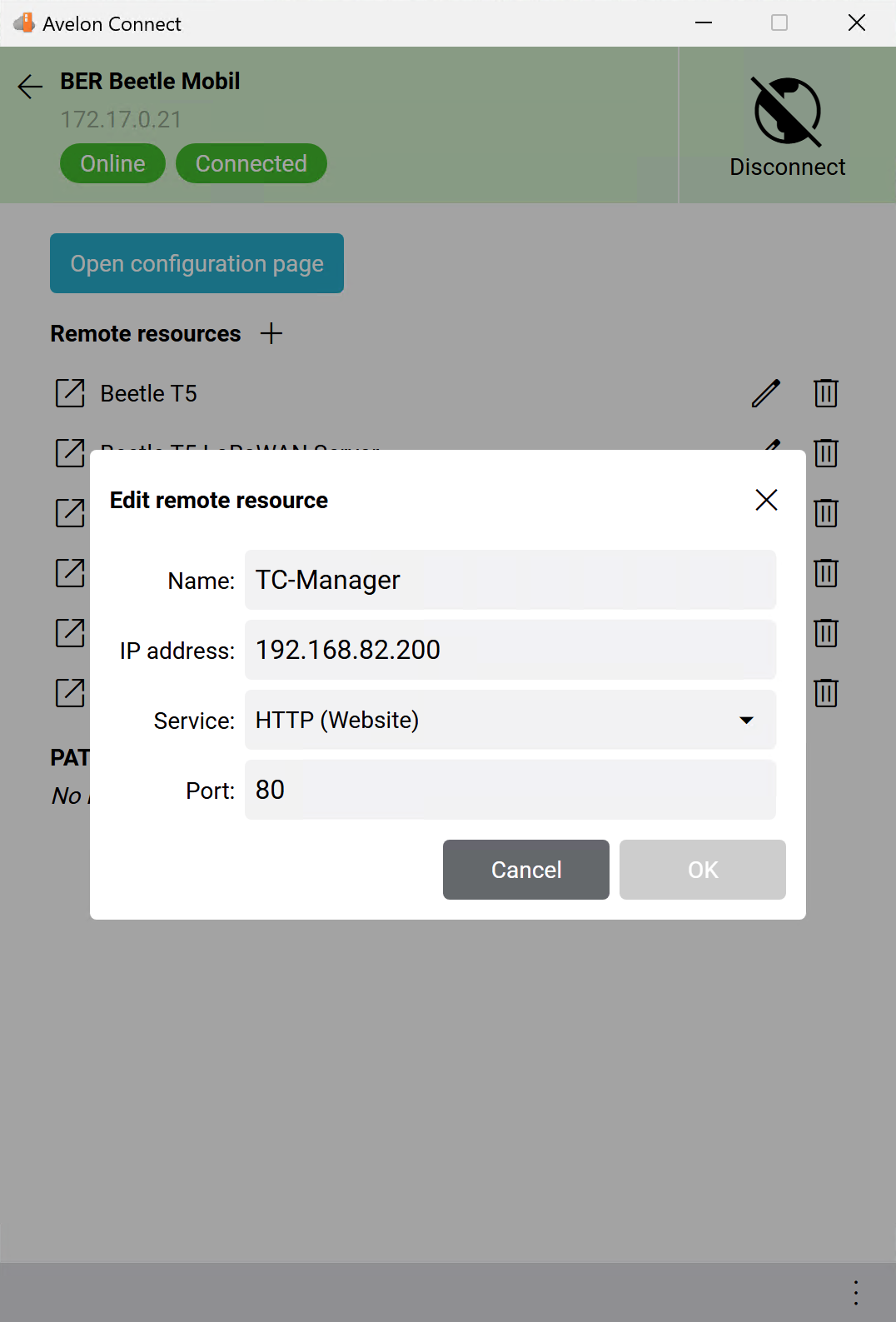
Edit a remote resource
Switch to the Resources tab to view all defined resources. Use the icons at the bottom right to add, edit and remove individual resources.
- Name
Any name that uniquely identifies the remote resource in the list, such as “NAS” or “Remote Desktop”.
- IP address
The IP address at which the resource can be reached within the remote network.
- Service
The service running on the specified resource. Making a selection automatically sets the corresponding port that is usually used for the service.
- Port
The port on which the resource can be reached within the remote network.
If you are connected to the Beetle, you can call up the remote resource simply by double-clicking on the corresponding entry in the list. By default, the resources are opened in the default browser of your computer. However, you can use the IP and port of the resource in any application you desire.