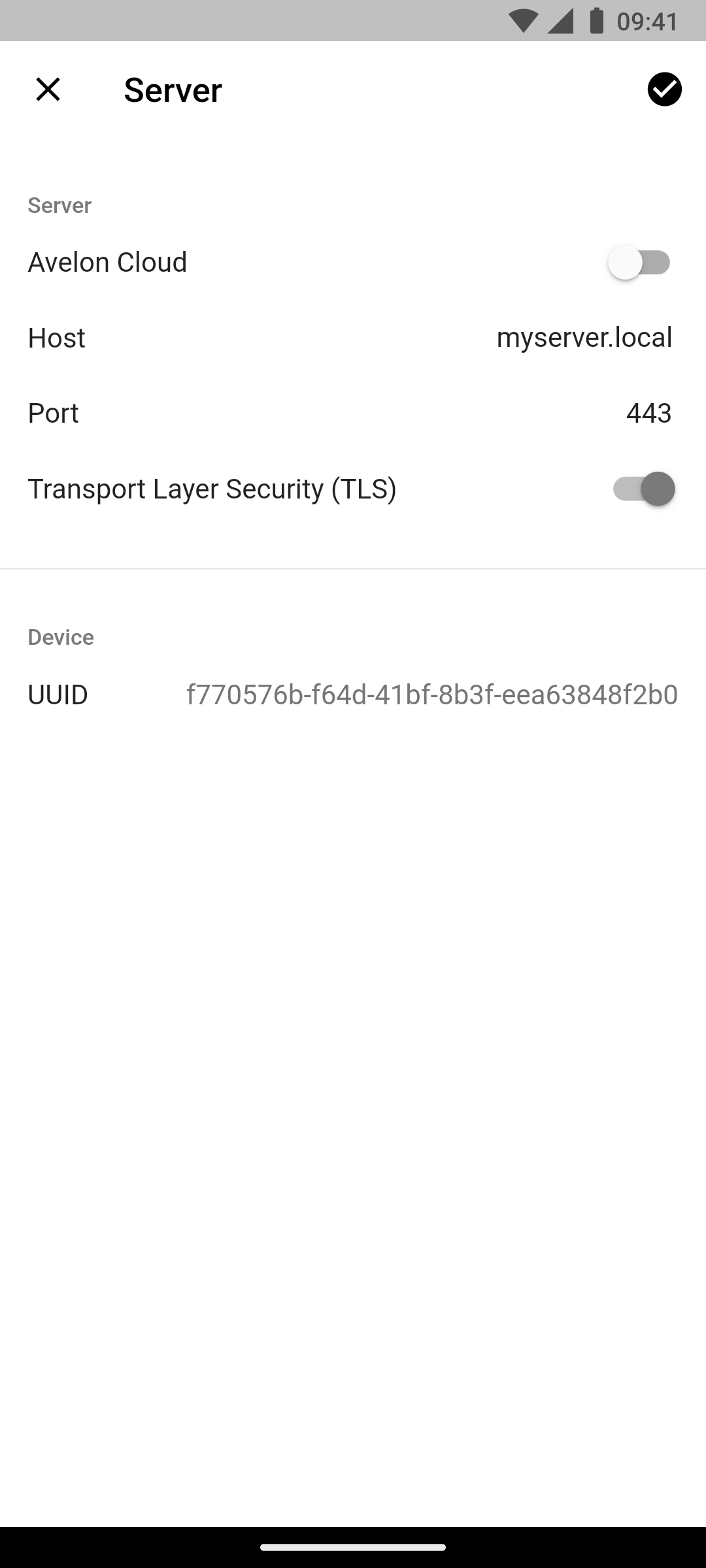Login
When you open the app for the first time, the login screen appears. If you use Avelon Cloud, the correct settings are already preconfigured and you can log in with your personal Avelon login.
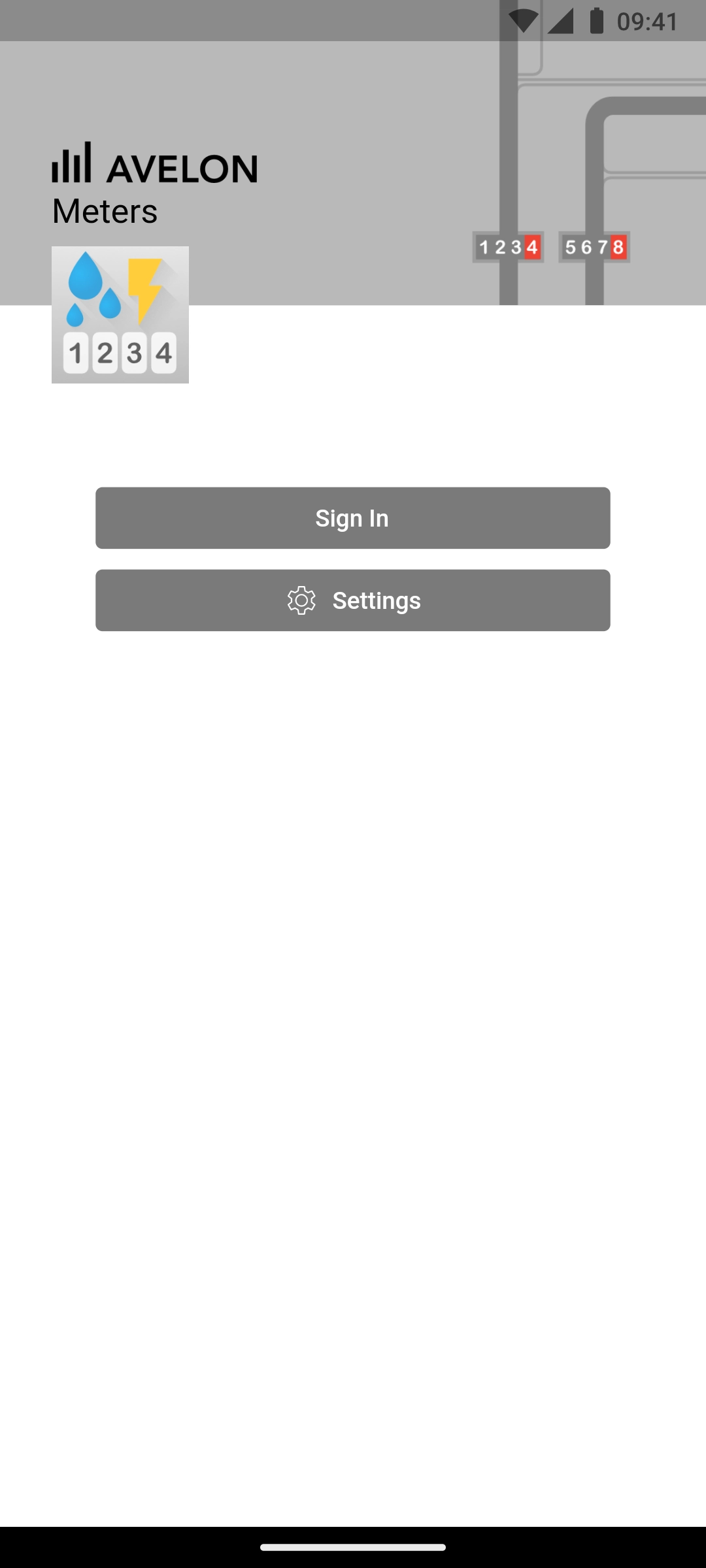
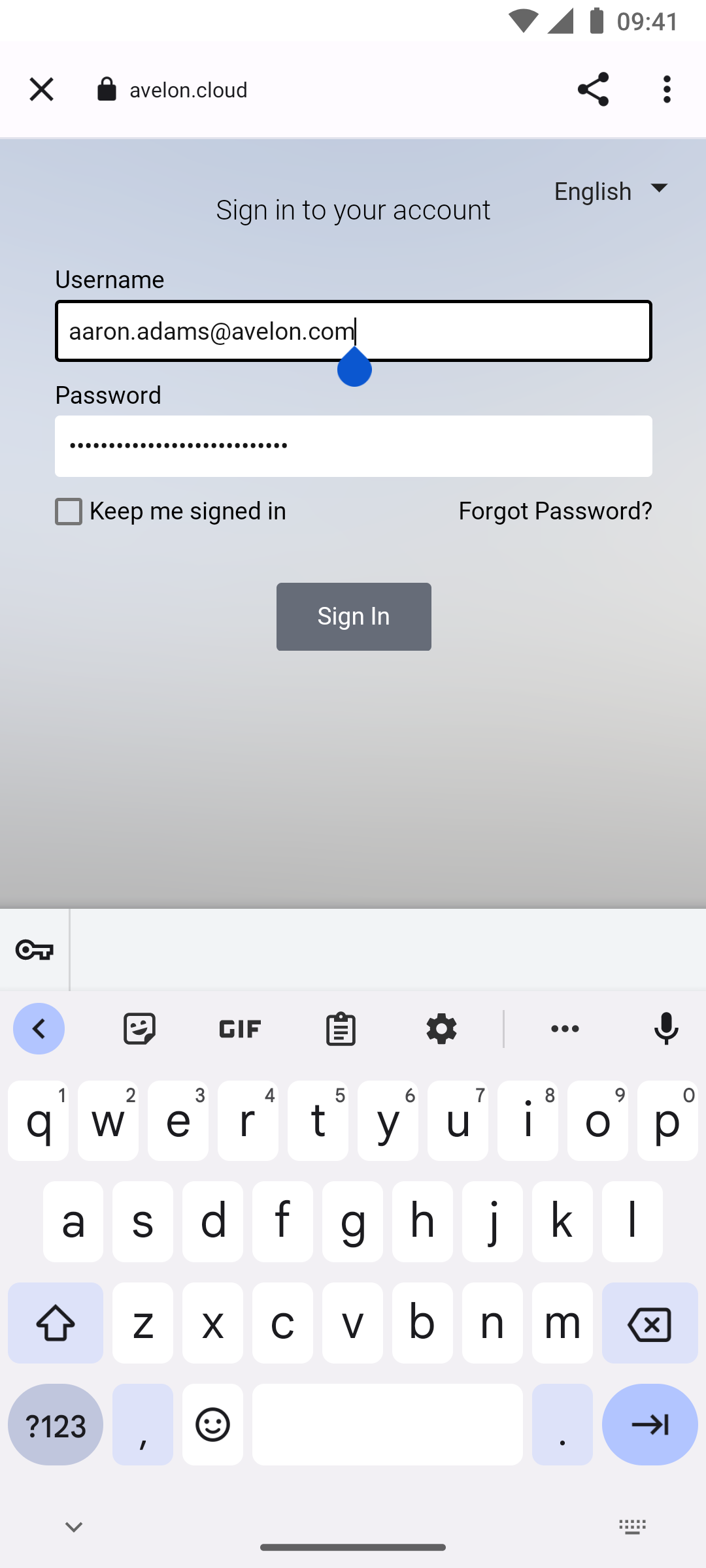
However, if you want the meter data to be synchronized with another server (Alcedo Inhouse), you have to configure it first. To do this, click the Settings icon on the login screen.
On the screen that appears, disable the option Avelon Cloud and set the host name or the IP address as well as the port of the server. Usually port 80 is used for unencrypted and port 443 for encrypted connections. Please ask your provider which type of connection is supported.