Introduction
M-Bus or Meter-Bus is a European standard for the remote reading of water, gas or electricity meters. M-Bus is also usable for other types of consumption meters, such as heating systems or water meters. The M-Bus interface is made for communication on two wires, making it cost-effective.
To read meter values from M-Bus, select M-Bus from the protocol dropdown at the top of the left sidebar and click on Search. Then select whether you want to search by primary or secondary address, and specify the address(es) you want to read.
- All
Scan all addresses. This will take a while and the device will be busy while performing the search.
- Single
Specify a single address. This is the quickest way to access a specific object.
- Range
Specify the start and end address that you want to scan.
If you enable the option Load Objects, the objects of each meter are also loaded during the discovery process, including their values. If the option is disabled, the objects and values will only be loaded after selecting one of the discovered meters from the list.
Click Start Discovery to start the scan.
The discovered meters will be listed in the sidebar on the left.
Objects
Select an entry in the meter list on the left to show the individual objects and values from that particular meter.
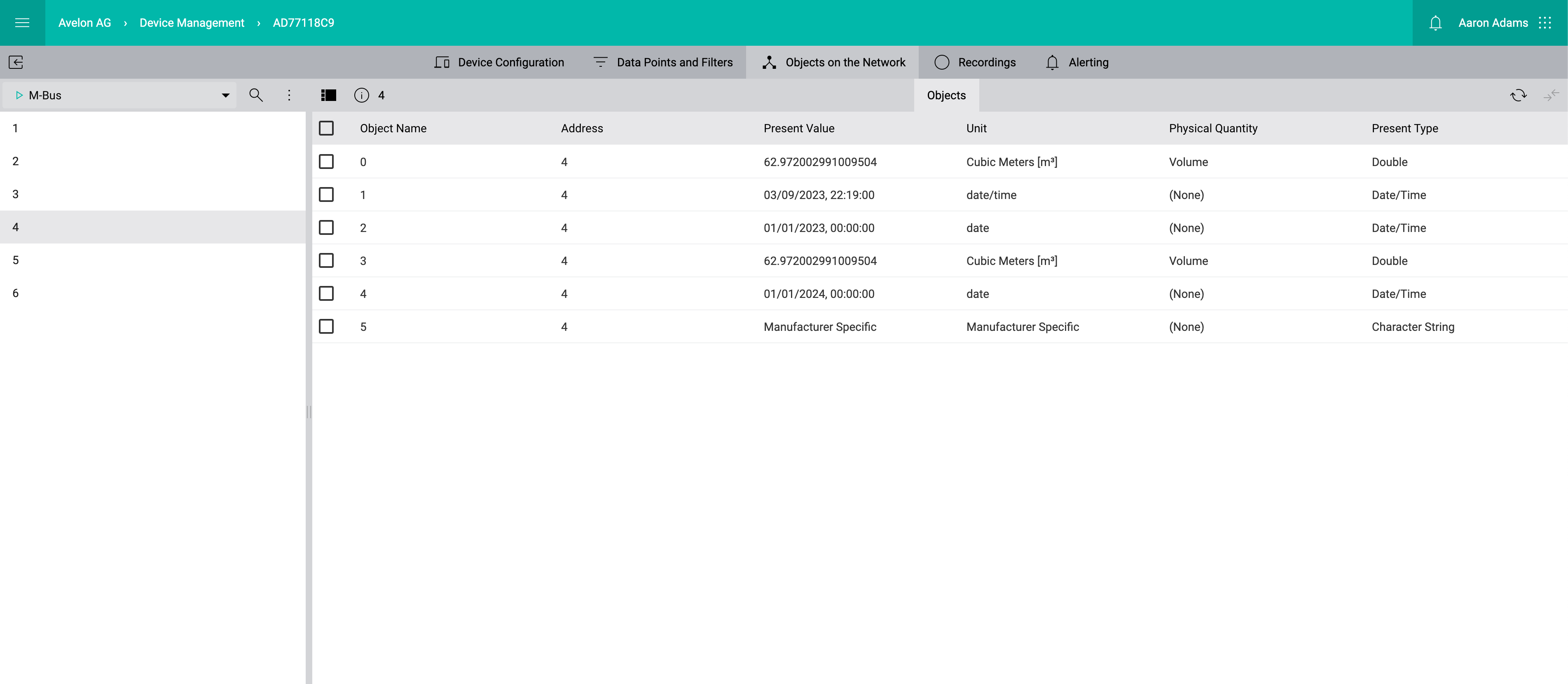
The objects and values of the selected M-Bus meter
Select an object from the object list to view or edit its properties.
Note
Click on Hide at the top right in the sidebar to temporarily hide it. This means that practically the entire screen width is then available for the object list.